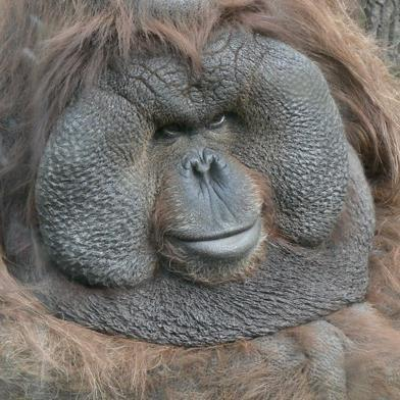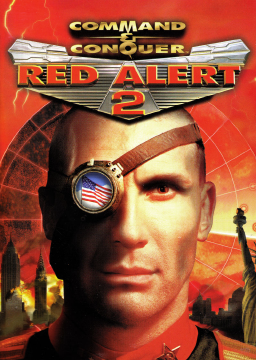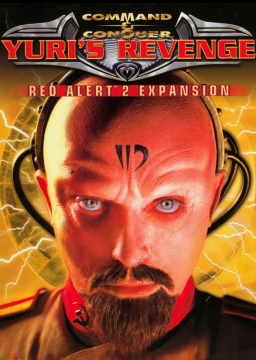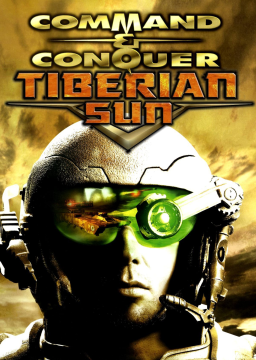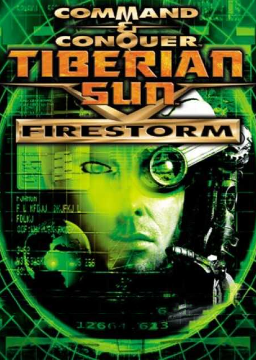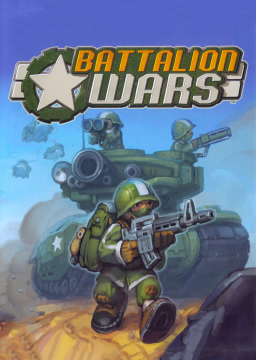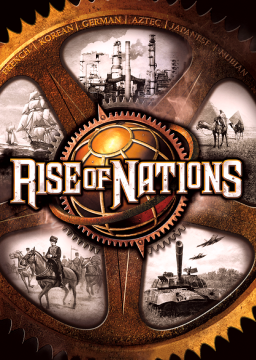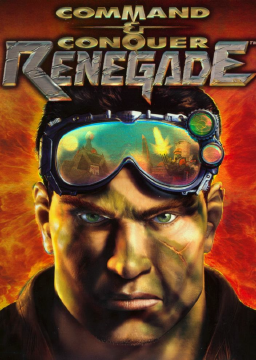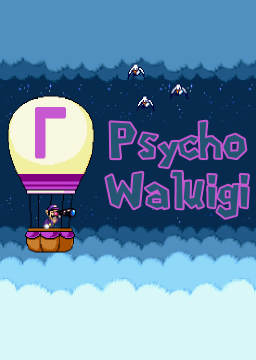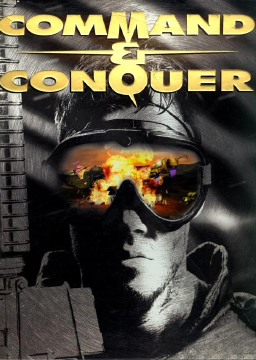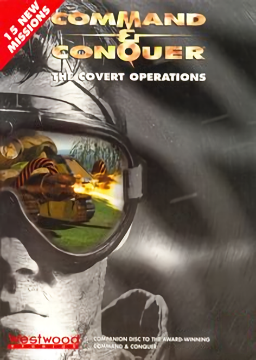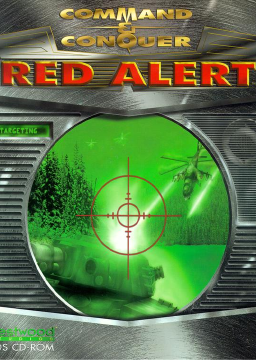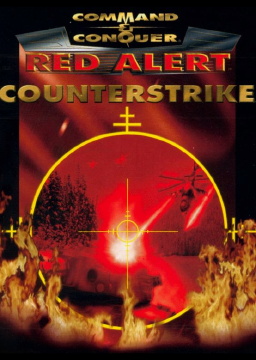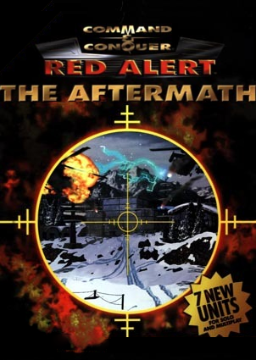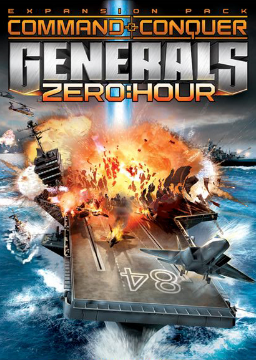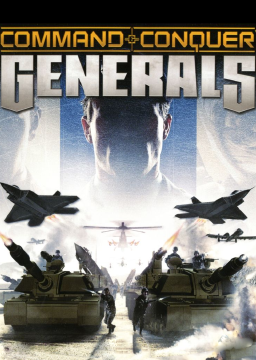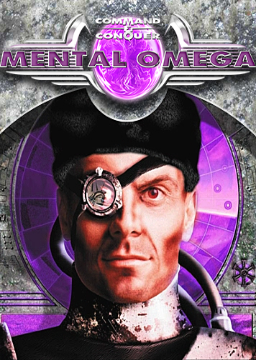Added it. I really wish Zoda would come back on, he knew more about this sort of thing than I do.
That's something I talked about with Mhmd and didn't quite reach a conclusion. If you plan on running a campaign, you can set the precedent on it.
Any difficulty is fine. Moderate was just set since that tends to be the most popular one with AoE runners. If you would like more options, let me know and I'll oblige.
Now that I'm able to write auto-splitters, if anyone expresses interest in running this, I'll write something for them.
It's supposed to show beside favorite/tab/url bar when saving/viewing the webpage, but that's been disabled for a while. As far as I can tell the only purpose it serves right now is being shown next to the game in the moderation list for users.
This should NOT need to be said: Do not hand over moderator to just anyone that asks. We've had issues with people doing this causing huge problems with the site. I've removed your moderator positions and handed it to the (seemingly) most qualified person who runs the game.
Generally a video alone is enough, but yeah having a timer on your tablet is just fine. Recording with your phone is fine, too.
World record doesn't have it, so no, there's no requirement to add splits. It's just nice to have.
Don't do what Mekarazium suggested or you'll end up purging all the runs' platform. There's currently no way to set default platform but it should be on the list of things to do. It's annoying as hell, I know.
PojeBunny: Has ASmallPotato caused any problems for the F1 games, besides just being moderator?
tocaloni1: He'll likely be removed when the admins make their rounds.
FluffMaestro: Try contacting Sonicninja on his social media first.
I believe this has been planned for a long time. It's just a matter of time I guess.
Prior to June 2017, the timing method for individual missions, as well as the start and stop of the first and last missions for the campaigns, were the following: • Timing starts on the frame the cursor is visible (battle control online). • For Undead 4 and Night Elf 2, timing stop on the frame the character portraits on the bottom disappear at the end of the mission. • For Undead 8, timing stops on the frame when the timer in the top right corner hits "00:00:00". • For all other missions, timing stop on the frame the last "MAIN QUEST COMPLETE" appears on screen.
While this worked alright, the missions could be slightly manipulated based on when the intro cutscene was skipped, some missions didn't have a final "MAIN QUEST COMPLETE" appear on screen at the end, and the in-game timer was found to be tied to the entire mission up to the "Victory!" window which, on modern computers, is tied one-to-one with real time.
The new timing scheme reflects how in-game time works: • Starts on the frame the loading screen disappears and the game is in view. • For Prologue 2, Human 9, Undead 7, Undead 8, Orc 8, and Night Elf 7, stops on the first fully black frame after the mission is clearly completed (i.e. when the "Victory!" window should appear). • For all other missions, stops on the frame the "Victory!" window appears on screen.
The timing was changed to reflect how the in-game timer worked, but since many runs didn't quickly skip the intro/outro or didn't record them at all, offsets were used to keep them on the leaderboards. These are offsets for each mission/campaign. The numbers are, across all runs, the lesser of the median intro/outro time and fastest intro/outro time plus one second. This gives a fair offset to run that didn't skip the intro/outro, and gives a very slight advantage (no more than 2 seconds) to runs that did. The exception to this are missions done during campaign runs: Offsets were only enabled for the intro of the first mission and outro of the last mission, as all other times the runner should have been skipping the intro/outro as they were going for real time.
If you want specifics on each run: https://pastebin.com/Nq6X2Exr
Sure, but I'll give you my account name via Twitch or Discord; rather not have it public.
Did some mod updates since I've been slacking on the Dune series as a whole. I'll be getting around to fixing it up soon™.
I'd just do trial-and-error with local recordings until you get a result you like. If you want some information on some of the more ambiguous parts of OBS:
• Audio Track: If you savvy enough to record multiple audio sources, it helps a lot with editing later. Not necessary and doesn't make an impact for streaming. • Encoder: Just stick with x264. • Enforce streaming service encoder settings: If you're just local recording, ignore this. • Rescale Output: Best you ignore this too. You can scale it on another tab
• Rate Control: You're generally best leaving this at CBR unless you're grasping for quality. Both YouTube and Twitch prefer CBR. • Bitrate: Makes a direct impact on quality and file size. Makes little impact on CPU. If you want to know the best bitrate, use the following formula: [Height] x [Width] x [Framerate] / [Bitrate] = 10000. Aim to get as close to 10000 as possible. If you play a game with lots of red, like Titanfall, aim for 8000 instead. That's because the color red is compressed harder than green or blue, because science. • Keyframe Interval: Leave this at 0 • CPU Usage Preset: Generally you should leave this at veryfast. If you have lots of free CPU, you can lower this down to faster, fast, medium, slow, just DON'T use Placebo. If you're starving for CPU, lower your resolution or framerate first, but if that's not enough change this to superfast or ultrafast. • Profile: Use High. I'm not 100% sure on this. • Tune: Ignore this. • Variable Framerate (VBR): ignore
Hope that helps.
A series with one game takes as long as a series with over 100. It's not the count that's the problem, it's the site's fault. I've been wanting this fixed for a long time myself.