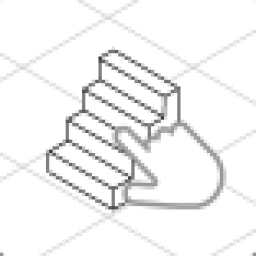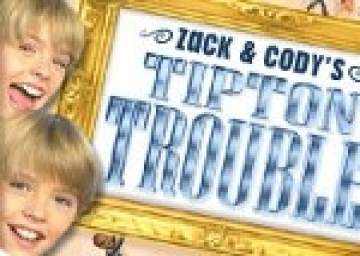Let me know if you want categories for Gold/Score. We can discuss the best way to implement these :)
On Samsung S7, I use the native recording app and sometimes DU Recorder to record my games. Each has its perks. For the timer, I use a simple app called floating timer. It can get in the way of your playing, so make sure its in a good spot before you start recording.
On Amazon Kindle, I use SmartPixel to record, upload to Facebook, download, and add a timer in a video editing software called ShotCut. I'm not sure if this specific game is on that device, though.
If you have a different way of recording and timing, please share!
On Samsung S7, I use the native recording app and sometimes DU Recorder to record my games. Each has its perks. For the timer, I use a simple app called floating speedrun timer. It can get in the way of your playing, so make sure its in a good spot before you start recording.
On Amazon Kindle, I use SmartPixel to record, upload to Facebook, download, and add a timer in a video editing software called ShotCut.
If you have a different way of recording and timing, please share!
On Samsung S7, I use the native recording app and sometimes DU Recorder to record my games. Each has its perks. For the timer, I use a simple app called floating timer. It can get in the way of your playing, so make sure its in a good spot before you start recording.
On Amazon Kindle, I use SmartPixel to record, upload to Facebook, download, and add a timer in a video editing software called ShotCut. I'm not sure if this specific game is on that device, though.
If you have a different way of recording and timing, please share!
On Samsung S7, I use the native recording app and sometimes DU Recorder to record my games. Each has its perks. For the timer, I use a simple app called floating timer. It can get in the way of your playing, so make sure its in a good spot before you start recording.
On Amazon Kindle, I use SmartPixel to record, upload to Facebook, download, and add a timer in a video editing software called ShotCut. I'm not sure if this specific game is on that device, though.
On Google Chrome, if you play on a computer, you can record using Fraps and use LiveSplit to time. Fraps: http://www.fraps.com/download.php LiveSplit: https://livesplit.github.io/downloads/
What do you use? Your suggestions will help new runners!
On Samsung S7, I use the native recording app and sometimes DU Recorder to record my games. Each has its perks. For the timer, I use a simple app called floating timer. It can get in the way of your playing, so make sure its in a good spot before you start recording.
On Amazon Kindle, I use SmartPixel to record, upload to Facebook, download, and add a timer in a video editing software called ShotCut. I'm not sure if this specific game is on that device, though.
If you have a different way of recording and timing, please share!
On Samsung S7, I use the native recording app and sometimes DU Recorder to record my games. Each has its perks. For the timer, I use a simple app called floating timer. It can get in the way of your playing, so make sure its in a good spot before you start recording.
On Amazon Kindle, I use SmartPixel to record, upload to Facebook, download, and add a timer in a video editing software called ShotCut. I'm not sure if this specific game is on that device, though.
If you have a different way of recording and timing, please share!
Challenge #3 https://www.speedrun.com/Free_Rice#Test_Preparation
I'm SUPER PROUD to announce that our community of 6 runners has fed our 3rd person on freerice.com!!!
In honor of this milestone, I challenge you to test your skills over at the SAT category! You have until Monday morning to submit a 100 grain run in the SAT category. See the Challenge Hall of Fame: https://www.speedrun.com/Free_Rice/thread/txr09
Thanks for helping a good cause! PLAY NOW! http://freerice.com/#/sat/1521389
I believe the game is endless, so go as far as you can. As long as you can get there, I will put leaderboards by tens up until 100 levels.
Hey Mods! Under "Edit Theme" Logo - Must say "speedrun.com"
The logo is in the top left and says the title of the game right now. If anyone is good with digital art, maybe make a speedrun logo similar to the font and color of the game title! Otherwise, it should be changed back to "speedrun.com." Thanks!
Mark your territory!
Edit August 2019: These are archived categories for Freerice 2.0. Sadly, we could not get to them all. However, you can still mark your territory in Freerice Beta!
1,000 Grain Runs: All Subjects 2.0 Humanities 2.0 - All Subjects
10,000 Grain Runs: All Subjects 2.0 Humanities 2.0 - All Subjects Humanities 2.0 - Famous Paintings Humanities 2.0 - Literature Humanities 2.0 - Famous Quotations Language Learning 2.0 - All Subjects Sciences 2.0 - Human Anatomy English 2.0 - All Subjects English 2.0 - Vocabulary English 2.0 - Grammar Geography 2.0 - All Subjects Test Preparation 2.0 - SAT®
Endurance: Humanities 2.0 - Famous Paintings Humanities 2.0 - Literature Humanities 2.0 - World Hunger Humanities 2.0 - Famous Quotations Math 2.0 - All Subjects Language Learning 2.0 - All Subjects Language Learning 2.0 - German Language Learning 2.0 - Spanish Language Learning 2.0 - Italian Language Learning 2.0 - Latin Sciences 2.0 - Human Anatomy English 2.0 - Vocabulary English 2.0 - Grammar Chemistry 2.0 - All Subjects Chemistry 2.0 - Symbols (Full List) Chemistry 2.0 - Symbols (Basic) Geography 2.0 - All Subjects Geography 2.0 - World Landmarks Geography 2.0 - Countries on the Map Geography 2.0 - World Capitals Geography 2.0 - Flags of the World Test Preparation 2.0 - SAT®
I record using Fraps and time with LiveSplit.
Fraps: http://www.fraps.com/download.php LiveSplit: https://livesplit.github.io/downloads/
What do you use? Your suggestions will help new runners!
I record using Fraps and time with LiveSplit.
Fraps: http://www.fraps.com/download.php LiveSplit: https://livesplit.github.io/downloads/
What do you use? Your suggestions will help new runners!
I record using Fraps and time with LiveSplit.
Fraps: http://www.fraps.com/download.php LiveSplit: https://livesplit.github.io/downloads/
What do you use? Your suggestions will help new runners!
I record using Fraps and time with LiveSplit.
Fraps: http://www.fraps.com/download.php LiveSplit: https://livesplit.github.io/downloads/
What do you use? Your suggestions will help new runners!
I record using Fraps and time with LiveSplit.
Fraps: http://www.fraps.com/download.php LiveSplit: https://livesplit.github.io/downloads/
What do you use? Your suggestions will help new runners!
I record using Fraps and time with LiveSplit.
Fraps: http://www.fraps.com/download.php LiveSplit: https://livesplit.github.io/downloads/
What do you use? Your suggestions will help new runners!
I record using Fraps and time with LiveSplit.
Fraps: http://www.fraps.com/download.php LiveSplit: https://livesplit.github.io/downloads/
What do you use? Your suggestions will help new runners!
I ¤usually¤ record using Fraps and time with LiveSplit.
Fraps: http://www.fraps.com/download.php LiveSplit: https://livesplit.github.io/downloads/
However, Fraps doesn't let LiveSplit show up in a fullscreen game, so I just edit a 30 minute timer (downloaded from YouTube) using video editing software.
30 minute timer: Editing software: https://www.shotcut.org/download/
What do you use? Your suggestions will help new runners!




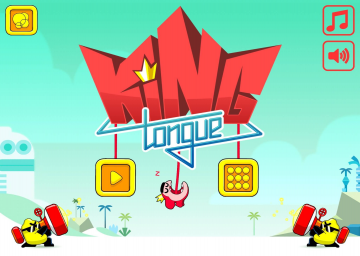


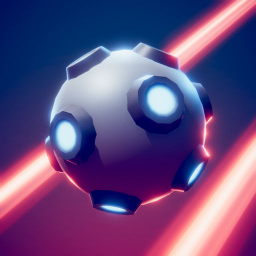






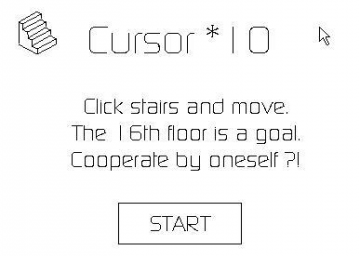
![Cursor *10 [2nd Session]](/static/game/369om06l/cover.png?v=6746646)