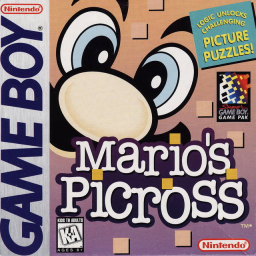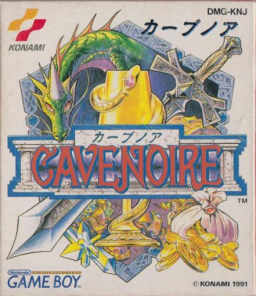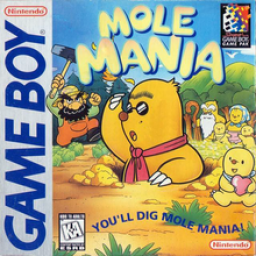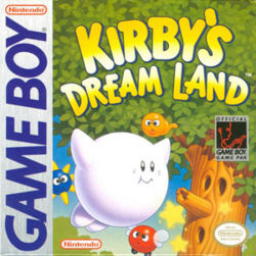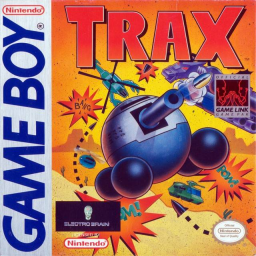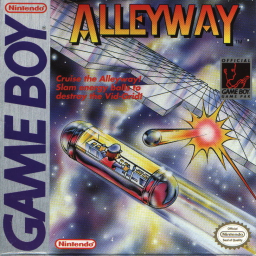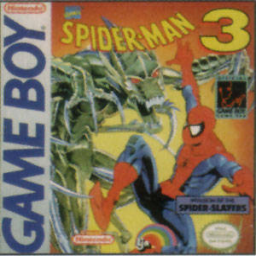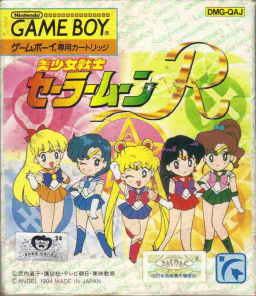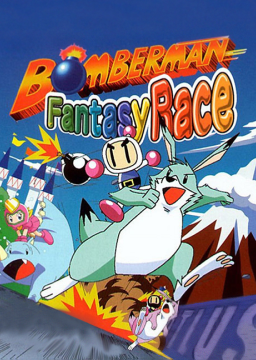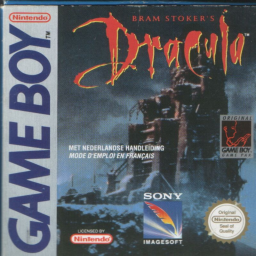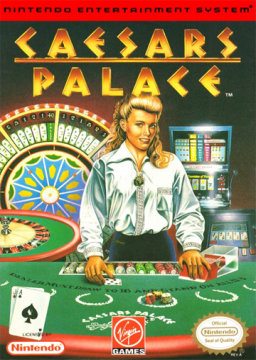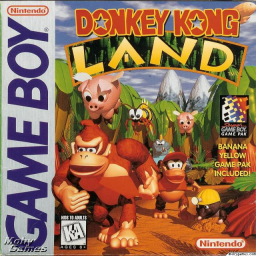Do you think we could have: " -Timer starts on pressing "New Game" -Timer stops on screen fadeout after Jinbe fight " added to the rules?
I'm trying to convince more people to run this game and the timing rules being visible would be nice so they don't have to check existing runs. :)
Thanks! Legs
Well we have ng+ leaderboards too. :p
Maybe one of the summoning characters could help, but I have not played with all them yet so can't say for sure. Keep be posted on what you find!
Otherwise.....lots of grinding? lol
Which characters did you have in mind, and for which category?
By "dlc" characters, did you mean the ones that were special characters in the other D2 releases that are unlocked with the summoning quest?
If you mean those, then I don't see why not. They are included stock in the game and this leaderboard is for the PC release only anyway. So I imagine I'd be fine with it if that was the case.
Legs
Side note: Thank you for uploading your run to Youtube; I was going to ask you if you would be willing to do that, aha.
I was just wondering if there is a reason submissions for Daedalian Opus only allow for the GBC as the platform?
Is there a reason that GB, SGB2, GBP etc, runs are not accepted? As I currently use the SGB2 for recording.
Thanks. :)
Legs
That is likely what I will do, I just wanted to be sure I totally understood how timing was done. I'm totally on the same page now.
Thanks again, and GL on your runs. You'll get some WR submissions from me soon ;)
Ahaha, Sorry, and thanks for your patience.
Playing with premiere I was able to replicate your time. I got 00;00;12.078 which is accurate down to a tiny rounding error. (My YT videos being 29.97FPS explains why I wasn't getting exactly your number with my 30fps clips.)
Thanks again for your help. This should be the last of the timing questions from me now. :)
Yep! The run was 3E.
The Youtube video you must have used is this one:
The file I used (My recording from OBS, before Premiere editing) is here: https://ufile.io/aurbf
In premiere I was trimming the clips to these frames: "I marked the in frame on the one that shows the chisel I marked the end frame as the one where the last square to mine turns black. "
Then I just looked at the time of the clip.
Tonight I will download the editor you use, and see if that gives me different times. :)
Sorry to be such a pain about this obscure leaderboard. I never expected it to go this deep. :p
I just had some quick questions about how you grab the RTA times.
Using Premiere I loaded up my submission of 3E. (Using the original recording from OBS.)
I marked the in frame on the one that shows the chisel I marked the end frame as the one where the last square to mine turns black.
Premiere tells me the in/out duration is 0m 12s 03ms But the time I got from you is: 0m 12s 079ms
Video I used(30FPS MP4, not edited in premiere yet): https://ufile.io/aurbf
Other information: -When I export videos for Youtube, I encode with with h.264 and aat 29.97 FPS OBS Output Settings: Output: -2500 Bitrate -Save as MP4 Video: -30 FPS
Maybe it has to do with the conversion to 29.97 from 30 FPS between my OBS recording, and the file I upload to Youtube. I'll see what premiere tells me the time is on the downloaded Youtube video.
Me too; I was just thinking that since Qwerty and I both asked you how you got the timing done; that other new players might also not know.
Although now that I think about it, a simple line in the game rules might be better than a full guide. "-Timing is done post run in a video editor using timecodes" or something like that. :)
Only if you had felt like it. With the switch to RTA; we can't actually "know" our times until editing, so it might be helpful to new players to know how we're getting our numbers. :)
Haha, No worries on my run; I had assumed that's what had happened.
Not a problem. I'm in Eastern Canada myself. :p
I was also thinking, perhaps we should have a guide explaining how we measure time to the hundredths of a second for these runs; so new runners have all the info they need to start running this game.
Woah; I came back to a lot of news. :o
I'm fine with the change to RTA; I imagine I can do the same thing MannedTooth did with timecodes to get the times in Premiere.
Thanks for all the work of updating them, MannedTooth. Appreciate it. :) (Although my 3E time seems weird. I was 1S better IGT, but 3S worse RTA? :S)
Not at all! Thank you for all your help. I really am just curious by nature, I was worried you might think I was accusing you of cheating. :p
If you'd like I could do a basic writeup explaining the glitch. I'll try to make a short video of A1 from Menu-Glitch to show the approximate wait time needed for any new runners who happen to show up. :)
Same to you! ^^
Although I suppose if we keep the current system it's not so much the time of solving being recorded; unless we want to factor that proper timing as a "part of the run".
Replicated on VBA, Gambette, and my japanese cart (Via Super Gameboy 2)
Whelp. This sure changes all of the runs, aha. Time to redo row 1-3 I guess. XD
We have the option to move to RTA, but for such short times I think that sounds kind of awful. Both to record, and validate.
Opinions?
As your idea of the internal clock was my first idea as well, but looking back on all my old runs the clock start time seems -extremely- consistent across all levels.
It could have been related to when you pressed 'no' to the hint, but I would still expect more variety now while trying to replicate it.
So far I've only been able to replicate it right after loading a save state (On both VBA and Gambette so far); but I have been unable to get it to happen "naturally". IE: Start the level from the main menu, move to 'no', wait a couple seconds, start.
Have you been able to do it without loading or saving a state?