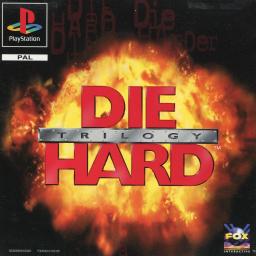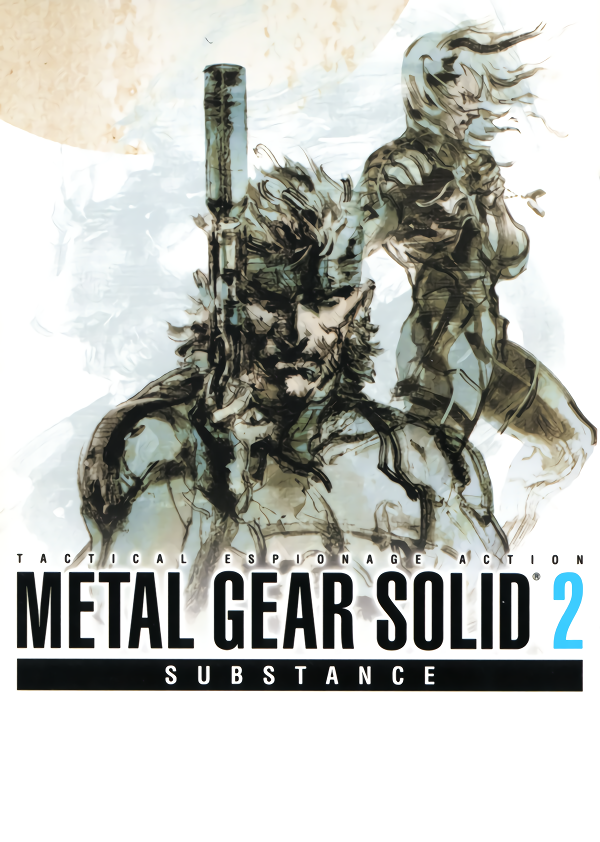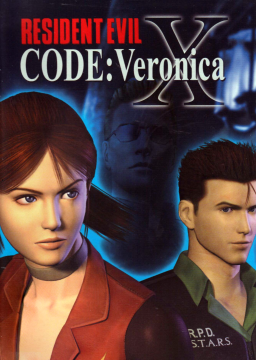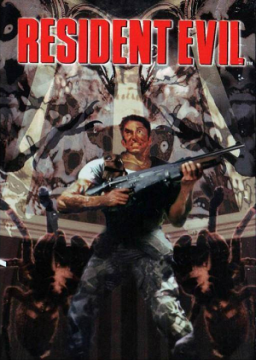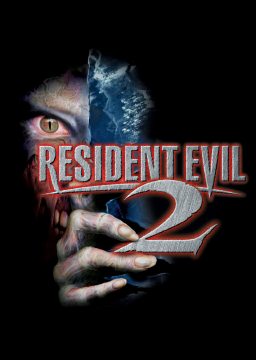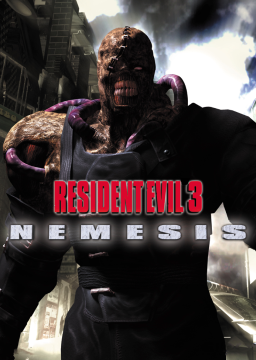Hey everyone, a major update to the Auto Splitter was just released. Support for door splits and boss splits has been added.
Big thanks to @redshines for providing all of the route data for the door splits and testing.
Download door splits for each route here: https://github.com/kapdap/re-cvx-autosplitter/tree/master/splits/doors
Enable door splits for a route under Settings > Doors. Select only one route at a time.

Item and boss splits are compatible with door split routes.
RE: CVX Auto Splitter updated at 2025-02-09T13:00:00+1200
- Added support for boss splits
- Added support for door splits
- Added door split samples
Update will automatically appear in LiveSplit.
I've updated the autosplitter to show weather the puttees glitch is active or not. Added a guide in the main post https://www.speedrun.com/Conscript/forums/1ty1y#fp5h6

I've added a feature to the Auto Splitter which will show if the puttees speed modifier is active or not. We can use this value to determine if a run is using the puttees glitch. To display the value in LiveSplit you'll need to install LiveSplit.ASLVarViewer component first.
- Make sure LiveSplit is closed.
- Download latest LiveSplit.ASLVarViewer.UI.zip file from the releases page.
- Extract LiveSplit.ASLVarViewer.UI.dll from the zip file to your LiveSplit/Components folder.

- Open LiveSplit, enable the CONSCRIPT splitter and start the game.
- Select Edit Layout to display the layout editor.
- Click + button in the layout editor, select Information > ASL Var Viewer.

- Double click the ASL Var Viewer item in the list to display its settings.
- Set Value Label to Puttees, Value Container to Current State and Value to Puttees
 (If you don't see any values, make sure the game is running first and the autosplitter is active)
(If you don't see any values, make sure the game is running first and the autosplitter is active) - Click Ok and Ok. You should now see the puttees status value in the main window.
- We can tell the glitch is active because puttees value will be set to Equipped during chapters 1 and 2.

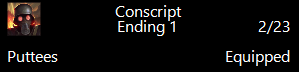
As of version v1.0.1.2 there is a glitch that causes the puttees speed to stay set when starting a new game. Puttees increase running and walking speed by 10%.
Here is the setup:
- Load a game where you have puttees and equip them.
- Quit back to the main menu, get game over or complete the game.
- Start a new game or load a game without puttees.
- Character will move at the same speed as if puttees were equipped.
This improves chapter 1 and chapter 2 overall time by about 20-30 seconds. Its easy to accidently enable this glitch if you need to reset a run after chapter 3 or after completing the game. The only way to fix the glitch is to unequip the puttees or restart the game.
Also, if you equip puttees then place them in the item box, you'll keep the puttee speed modifier. Not perticually useful in training mode since there are plenty of item slots already.
I was able to confirm this glitch while working on the autosplitter and data mining the source code using the UndertaleModTool. The game never resets the "putteeSpeedModifier" value except when manually unequipping the puttees from the item menu.
I made a bug report 6 months ago, but there haven't been any updates to the game since. However, the dev mentioned he was working on a "pretty big update" so it's likely to be patched soon.
We should allow the glitch for now but tag all runs that use it. If it gets patched those runs can just be filtered out.
Oh I actually saw your VOD earlier today. Timezones make it tough for me to catch your stream live :(.
All of the bomb cars follow a predictable route, I think the uneven terrain makes that second bomb car feel somewhat random. I don't exactly know how the cars work, but their speed and acceleration is based on yours. For that perticular bomb car I found driving slower makes it easier to attack it.
Once you've learnt the bomb locations and car routes it gets alot easier, but there are a couple of spots that have very tight timing (eg. Harlem 2 - Bomb 1) and some where you require a turbo, like Quay 1 - Bomb 2 and 5, and the Aquaducts.
Good luck on your runs!
I edited the description slightly, didn't relised it would make you have to re-verify the run sorry D:
It really is a tough run, I've been trying to get lower time but I haven't been able to get another successful run yet. Almost had a sub 38 yesterday but lost the run near the end :(
Just came across this TAS. There's ALOT of room to improve on the route!
Quick Setup Guide
Assuming LiveSplit is already installed.
- Go to Resources and download the split file for the game(s) you want.
- Open LiveSplit, right click on the window, select "Open Splits > From File".
- Open the split file.
- Right click again, select "Edit Splits".
- Click "Activate" (downloads the Auto Splitter).
- Click "Ok".

The auto splitter only needs to be activated once. Restart LiveSplit if the Activate button is greyed out (it will update the auto splitter database).
You don't need to add a scriptable autosplitter now. The auto splitter will download through LiveSplit when you press Activate. It should be as simple as going to the resources section, download the splits for the game you want, open them in LiveSplit, and activate the auto splitter (only need to activate once).
Highly recommend this video for a in-depth guide on LiveSplit.
I have been working on a LiveSplit Auto Splitter for emulated PS1 releases of Die Hard Trilogy over the past few days and it's now ready for release. See the quick start guide below if you're new to setting up auto splitters.
The splitter will automatically start the timer when you start a new game (it will also ignore reload time :) and split at the start of each level. This works with all 3 games and every regional release.
There is an option to enable the end of game split, but it is disabled by default. Currently the rules state we stop the timer when the "Well Done/Game Complete" screen appears. However, due to the way the game memory values work, the end game split activates as soon as the screen fades to black, which is roughly 2.5 seconds before the "Well Done" screen appears. Just remember to manually split at the end of the game for now.
Sample splits compatible with the Auto Splitter have been added to the resources section.
Full source code can be found at https://github.com/kapdap/die-hard-trilogy-ps1-autosplitter.
Please reply to this post if you encounter any bugs or problems.
Awesome run! Mouse is great, I have a hard time with going back to controller now. Yeah firing grenades and rockets is a bit of a mess, sometimes grenades just wont fire. Also, you can reload with the second controllers L2 and R2 buttons, so I have L2 button mapped to Spacebar on keyboard.
Yeah, I think if you have good knowlage of enemy patterns and can anticipate them sub 30 should be doable. This will probably be my last DH2 submission for a while unless it gets beaten by someone else.
Did two complete runs with PAL and NTSC on DuckStation to compare times. I had trouble keeping up with my NTSC times on PAL release and the run ended up being 5 mins slower. PAL release feels laggy while NTSC feels smooth in most areas.
Also, I'm currently working on a DHT Auto Splitter for emulator (https://github.com/kapdap/die-hard-trilogy-ps1-autosplitter). I'm using the development version to display the In Game Time in blue. This isn't being used to time runs (nor should it be), its just there for reference. Right now the Auto Splitter only works with NTSC-U Die Hard 2 release, but I intend to support all games and regions. It's still a WIP, when I'm ready to fully release it I'll put an announcement post up. If you know how to manually add a Scriptable Auto Splitter to LiveSplit you're welcome to test the development version.
Yeah the mouse feels a little OP tbh, but at least we can all use it on emulator. Thanks for helping work through this FPS issue, should make things clearer for future runners.
If it turns out NTSC hardware runs get similar times to emulator then you may want to consider merging the boards, but leave it as is for now. I will do some PAL emulator runs just to see what sort of times I get.
@SteveOfWarr I think from the footage it's clear that the FPS weirdness should be consistant between emulated runs, at least with DuckStation. It plays at 60 FPS during gameplay, then spikes to 120 FPS for a moment during the level complete screen, exactly what happens in my videos. IMO the best option here would be to add a rule to display FPS and emulator settings on the OSD.
Something I need to confirm is, since we are getting better times on emulator, is it because the NTSC version is faster, or because the emulator is faster? Maybe a reason to keep the boards seperate for now, at least for DH2.
Thanks for the settings @ViperUK, I've copied them and still get 60FPS when playing DH2. I noticed FPS isn't displayed on the OSD on your current submission, are you also getting 60FPS while playing DH2 on DuckStation? Do you have any other VODs or able to upload footage with FPS shown on DH2?
I'm really keen to submit another run, but if it's going to be rejected because I can't meet the 30FPS requirement it feels a bit pointless.
Not exactly speedrun related but I thought I'd share this little gem of a playlist I discovered a few years back.