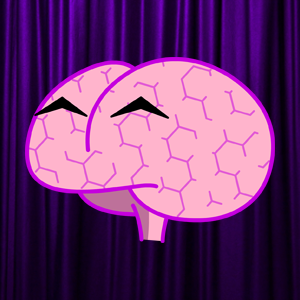Guide to Resetting Achievements (PC Only)
Step 1:
Enable the Steam Console. To do this enter "steam://open/console" without quotes in your browser's address bar or the Windows Run Dialog (Win+R). In the text field at the bottom the Steam Console screen, type "reset_all_stats 221810" without quotes and press Enter.
This might not prevent all achievements from coming back when the game is launched, so on to Step 2.
Step 2:
Open Windows Explorer (Win+E) and navigate to: C:\Users\YOURNAME\AppData\Roaming\Doublefine\TheCave\76561198360370219 (Your long number might be different) Open the file "unlocks.sav" with a text editor like Notepad. Save a copy somewhere in case you make a mistake! Ignore the very beginning and very end stuff like NUL etc. and remove the stuff inside brackets - [Stuff,Stuff,Stuff] You want it to look like is this:
LUFD ACK NUL NUL i STX NUL NUL UnlockProgress{GoodEndings=[];FortunesTold=[];ArtUnlocked={};CavePaintingsSeen={Adventurer=[];Hillbilly=[];Knight=[];Monk=[];Scientist=[];TimeTraveler=[];Twins=[];};BadEndings=[];LastEndingSeen={};EventProgress={};}NUL
Save the edited file in the same folder where you found it, replacing the old one.
Step 3:
Disable Cloud Sync for The Cave by right clicking on The Cave in your library, selecting Properties... then on the General tab, under Steam Cloud, toggle the switch so that cloud sync is turned OFF.
You're done. Pat yourself on the back.