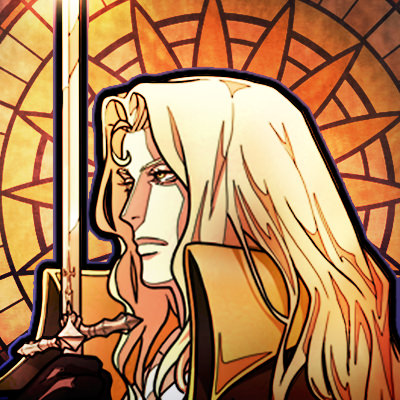SOTN emulation guidelines
Zaktualizowany przez TalicZealot
Allowed Emulators
- BizHawk: uses a forked mednafen core
- Mednafen: lightweight accurate emulator
- PPSSPP: for now this is the main option for PSP
Emulator Rules
- The game needs to be ran at 60fps, auto detect fps/skip should be enough
- No input automation of any kind (scripts/macros/etc.)
- Only one button bound per each emu button, with the exception of using dpad and analog stick.
- No lag reduction: ssspsx, pc fps, cpu overclock, artificial multithreading
- No abuse of holding left + right at the same time
Rules Regarding Off-stream Emulator Runs
- Reset/power on from the previous run must be included in your run submission video
- Specify the emulator used in the run and its version in the comments
- Include all game audio
- It is strongly encouraged to use input display
- It is strongly encouraged to show the emulator window with the border included
Emulator Setup
- Always load the *.cue file instead of the bin/iso
- config > display > Maintain aspect ratio ☑
- config > display > Use system's recommendation ☑
Optimizing emulator performance
- Closing unnecessary software, especially web browsers.
- When streaming try using GPU accelerated encoding like NVENC.
- Lowering window size scaling.
- Trying a different setting in Config > Display > Display Method
Najnowsze przebiegi