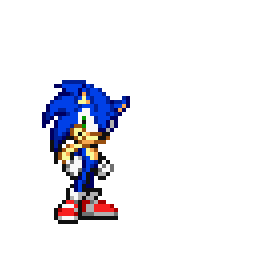Before you start, it's recommended you a layout that can display IGT. This one works well as a start, if you don't have one. http://www.speedrun.com/tools/IGT_3nkic.rar (taken from the Sonic Adventure 2 Resources Page)
Right Click Your Livesplit and go to "Edit Splits". Make sure that your game is properly set ( Sonic The Hedgehog (2006)/Category Extensions). If it is, a new option will pop up that says "Autosplitting/In-game time available". Click "activate" and it will download the file you need/install everything on that end automatically.
Hit "settings", and it should look like this:

Make sure to uncheck the "start" checkbox. You still start, split, and reset manually, it just keeps track of in-game time.
If you have a build at or older than December 2020 (latest stable xenia release is January 2021) then check the "Legacy mode" box. If you're having issues with either, feel free to join the '06 discord and I (@Labrys#2006) will be happy to help with any issues you might have with the autosplitter.