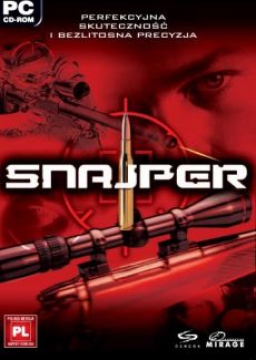𝗦𝗰𝗿𝗼𝗹𝗹 𝗪𝗵𝗲𝗲𝗹 𝗕𝗶𝗻𝗱
Within the installed directory of Sniper (all regional versions, 2.3x+ expected), go to your autoexec.cfg and edit in the following line:
[quote]rangebind "##mouse" "##z-axis" -255.000000 -0.100000 "KEY" 0.100000 255.000000 "KEY"[/quote]
"KEY" standing for the key on the keyboard you normally have crouch bound to. There's references in the AddAction section of the autoexec.cfg for what keys you can normally bind to, and you want to choose a key you bound Crouch to on the keyboard. This does not override your other bind(s) for the crouch key within the game options.
𝗨𝗻𝗰𝗮𝗽𝗽𝗲𝗱 𝗙𝗣𝗦 𝗢𝗽𝘁𝗶𝗼𝗻𝘀 - 𝗕𝗮𝘁𝗰𝗵 𝗙𝗶𝗹𝗲
One main option for uncapping your FPS is to set Sniper to a windowed mode. This can be done in three main ways, via a batch file, shortcut, or editing the autoexec.cfg manually. For a batch file, you would want to create a blank text document in the game directory, and edit in the following lines:
[quote]@echo off Lithtech.exe -rez . -rez Engine.REZ +Windowed 1 + bitdepth 32 + MaxTextureSize 512 * 512 exit[/quote]
You will then save the above text and change the extension of the .txt file to .bat, and double clicking the result will launch the game in windowed mode for you. You will maybe want to create an alternate .bat file changing +Windowed to 0, as the game will otherwise be stuck in Windowed mode anytime you launch it and don't specify.
𝗨𝗻𝗰𝗮𝗽𝗽𝗲𝗱 𝗙𝗣𝗦 𝗢𝗽𝘁𝗶𝗼𝗻𝘀 - 𝗦𝗵𝗼𝗿𝘁𝗰𝘂𝘁
Similar to a batch file, but you can pretty much move it anywhere, making it more convenient. You will want to go into your game directory, create a shortcut of the Lithtech.exe file, then right click and go into it's Properties, and on the Target line you add after Lithtech.exe the following:
[quote]C:\installdirect\Lithtech.exe -rez . -rez Engine.REZ +Windowed 1 + bitdepth 32 + MaxTextureSize 512 * 512[/quote]
Similar to your batch file, you'll want an alternate shortcut with +Windowed set to 0.
𝗨𝗻𝗰𝗮𝗽𝗽𝗲𝗱 𝗙𝗣𝗦 𝗢𝗽𝘁𝗶𝗼𝗻𝘀 - 𝗮𝘂𝘁𝗼𝗲𝘅𝗲𝗰.𝗰𝗳𝗴 𝗘𝗱𝗶𝘁
What the above options are ultimately doing is modifying the autoexec.cfg, and if you'd prefer to edit it manually, you can go into it with your text editor, and find the "Windowed" line (or add it if it doesn't exist) and edit it like so:
[quote]"Windowed" "#"[/quote]
For # you put 1 for activate, 0 for deactivate. You'll have to modify autoexec.cfg every time in this instance.
TODO: Options for fullscreen frame cap removal, and messing with stuff like dxwnd. Sigh.