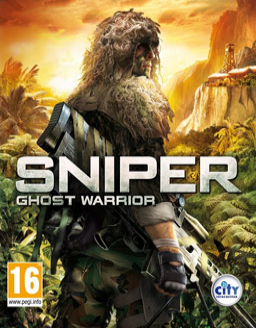Being able to play at lower resolutions than that native to your monitor is vital to being able to see the rest of your screen, i.e. apps like OBS, Livesplit etc. Playing at a lower resolution also allows for gaining a higher FPS, which can help with the tricks used in the run.
Since there's no in-game option/setting to play in windowed mode we'll have to do it ourselves via the game's files.
Firstly, open up Notepad, we have to use this in order to edit the video.scr (since we can't open it directly). In notepad, click on File, open, then navigate to the video.scr as follows: Documents, Sniper - Ghost Warrior, out, settings, video.scr. We then need to delete the line which has "Fullscreen()". Click file, then press Save. Start up the game and play at whatever resolution you wish!
Do not interfere with any of the lines which begin with an exclamation mark (!), this will break your game and you'll have to reinstall