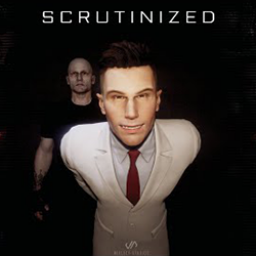How to reload a save file (for nightmare runs)
Zaktualizowany przez kakratka
You'll need:
- game's directory
- any other folder that you can copy the save file to
How to do it:
- Pause the game
- Go to game's directory (steam -> library -> right click the game -> manage -> browse local files)
- Go to Scrutinized_Data
- Copy "sharedassets4.asset.res5" to another folder (this is basically our save file)
- In game, exit to main menu and wait for the first intro with logo of Reflect Studios to fade out
- Copy "sharedassets4.asset.res5" from the other directory back to Scrutinized_Data and replace the file
- In game, click new game -> nightmare
You should start at the night you were previously at with everything the way it should be at that night in that save
Najnowsze przebiegi