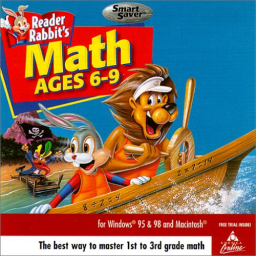On most newer versions of Windows, the game's installer is incredibly outdated and doesn't work. If the installer does work for you, you don't need to read this. If it doesn't, please continue.
If you open the game's disc to view the files, you'll notice several folders, one of which is called INSTALL. The INSTALL folder contains all of the important files for the game. You can just copy this entire folder to somewhere on your computer.
There are several .exe files in here, but the one we're concerned with is RRM69_32.exe. This is the one that actually runs the game. Once you've copied the folder over, run the executable and see if the game actually opens. If it does, skip the next paragraph.
If the game does not run properly, or if you get a box telling you that the disc can't be read, find and open the file MATH6-9.ini. It should open in a simple text editor such as Notepad. The second line down should say "CDDrive=f:/Data". The letter is the drive that the game is attempting to read from. Change the letter to whatever drive your disc is in (usually drive D or E) and save the changes to the INI. The game should now run properly.
You might notice when attempting to play the game that entering a name and clicking Start causes it to crash. This is because our odd installation process neglected to create the folder where the userdata is stored. To fix this, simply add a folder (in the same location as the executable, obviously) and name it "Users". Try running the game again and it should work properly.