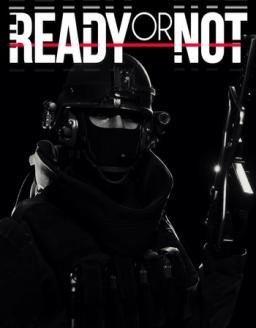How to "run" in Ready or Not:
Zaktualizowany przez Firekillerxxx
- Open OPTIONS
- Click CONTROLS
- Click the INTERACTION tab
- Scroll all the way down until you see "HOLD LOW-READY"
- Keybind it to whatever key you feel like using to "run" (I personally use the SHIFT key)
- If you used the SHIFT key, click on the MOVEMENT tab and clear the WALK key
- If you used the SHIFT key, click on the TEAMWORK tab and clear the HOLD COMMAND key
- Apply settings
You should now be able to go into a game and "run" faster, making your speedruns faster :)
Video guide:
New Leaderboard
Hey Everyone,
This leaderboard is now an archive of all the early access runs. We have a brand new leaderboard for the 1.0 release
Happy running!
Najnowsze przebiegi
Poziom: Neon Nightclub
Poziom: Neon Nightclub
Poziom: 4U Gas Station