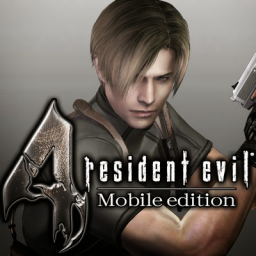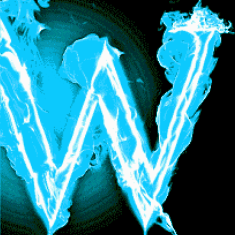PT-BR Explicação ao bug da maleta
Em relação a um bug que aconteceu comigo
Eu estava jogando e do nada eu não consegui acessar as opções no inventário acessar a maleta o touch screen simplesmente não funcionava arrastando a tela Isso aplicava também na hora de selecionar a missão
Fiquei bastante frustrado porque eu troquei de celular para o mais recente Galaxy A11, Android 12
Pesquisando bastante na internet de como corrigir esse bug eu cheguei algumas conclusões
Muitos falam que é só ficar apertando várias vezes na tela do inventário (não sei quanto tempo você tinha que ficar apertando alguns utilizavam um aplicativo de "Auto Click" no celular) que o bug corrigia e alguns vídeos isso funcionava mesmo, mas o porém é que quando você fecha o jogo o bug vai voltar isso poderia se tornar algo muito irritante que deixa o jogo injogável
Alguns falavam que quando você jogava o modo Mercenários o bug parava
Um falou que é pra você ir em Options > Controls > Other Settings > Icon Layout. Escolham do número 2 ao 12.
O nº 1 é o que ativa o bug atualmente, portanto é só excluí-lo.
Eu tentei fazer esses métodos mas não funcionava Então checando os comentários das pessoas em relação a esses vídeos de corrigir o bug da maleta eu vi uns comentários interessantes desse video aqui:
SOLUÇÃO PARA O BUG DO INVENTÁRIO RE4 MOBILE
Créditos: Wanderson Revolution
Comentários:
Comentário 1 Josenilson Carvalho: Nunca tinha dado problema no meu android 6.
Mas no android 10 sempre. Isso se dá pela má otimização e pelo dpi dos aparelhos mais recentes, já que o jogo foi feito pra hardwares mais fracos.
Sempre que instalo no meu aparelho pergunta se quero rodar o jogo em tela cheia e quando fico alternando essa config buga o inventário na msm hora.
Comentário 2 HUG-z: Isso acontece porque o jogo foi criado para versões antigas do android tipo 5.0 pra baixo ele nem roda em um android de versão 10 o milagre foi vc ter conseguiu jogar no android de versão 9 o que uma gabiarra não arruma
Comentário 3 Angel Gamer X: no meu moto g2 é android 6 e não dava esse bug , e agora to com o xiaomi redmi 6A, e ele é android 9 e tava dando bug, eu só conseguia sair do bug depois de passar a 3° fase no RE4 mobile .
Eu jogo RE4 Mobile e fazia runs no Moto E2, Android 6.0 que uso até hoje
E outros que eu tinha que eu só testei:
Moto G3, Android 6.0
LG K10, Android 7.0
Conclusão
A minha conclusão é: tenha um celular com Android 6 (recomendado) ou 7.
8 pra cima disso você pode ter esse problemas como se trata de um aplicativo muito antigo e não tem atualizações pode se tornar injogável.
EN-US Translated with DeepL Explanation of the briefcase bug
Regarding a bug that happened to me I was playing the game and out of nowhere I couldn't access the options in the inventory to access the case, the touch screen just wouldn't work when dragging the screen.
I was very frustrated because I changed my phone to the latest Galaxy A11, Android 12 Searching a lot on the internet on how to fix this bug I came to some conclusions Many say that you just have to keep pressing several times on the inventory screen (I don't know how long you had to keep pressing it for, some used an Auto Click application on their phone) and the bug would fix it, and some videos say it actually worked, but the problem is that when you close the game the bug will come back and this could become something very annoying that makes the game unplayable.
Some said that when you play the Mercenaries mode the bug stops
One said that you should go to Options > Controls > Other Settings > Icon Layout. Choose from number 2 to 12. Number 1 is the one that currently activates the bug, so just delete it.
I tried these methods but it didn't work Then checking people's comments regarding these videos to fix the briefcase bug I saw some interesting comments from this video here: SOLUTION FOR THE RE4 MOBILE INVENTORY BUG Credits: Wanderson Revolution
Comments: Comment 1 Josenilson Carvalho I've never had a problem with my android 6.
But on android 10 always. This is due to poor optimization and the dpi of newer devices, since the game was made for weaker hardware.
Whenever I install on my device asks if I want to run the game in full screen and when I'm alternating this setting bug the inventory msm hour.
Comment 2 HUG-z This happens because the game was created for old versions of android like 5.0 down he does not even run on an android version 10 the miracle was you have managed to play on android version 9 what a bitch can not fix
Comment 3 Angel Gamer X I've been playing RE4 Mobile for a while now, and I've been playing it on android 9 for a while now. I've been playing RE4 Mobile for a while now, and I've been playing it on android 6 for a while now, and I've been playing it on android 9 for a while now.
I play RE4 Mobile and did runs on Moto E2, Android 6.0 that I use until today
And others that I had that I only tested: Moto G3, Android 6.0 LG K10, Android 7.0 Galaxy J7 Pro not tested, because it had touch problems
Conclusion My conclusion is have a phone with Android 6 (recommended), 7 or 8, above that you can have this problems as it is a very old application and has no updates it can become unplayable.