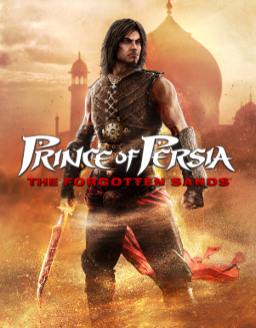-
First step, make a github.com account.
-
Find the asl script you want to update. (This should be listed in Resources here on src).
-
Click on the edit pencil seen here:
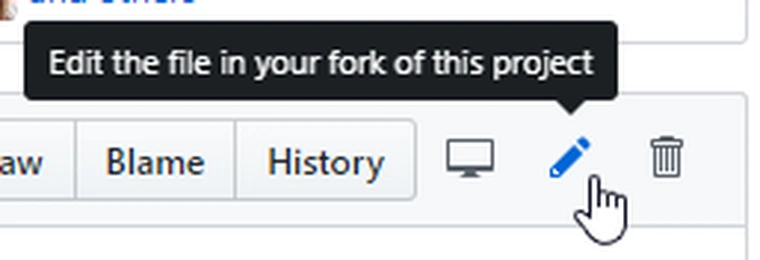
-
Add your desired changes and click Commit Changes.
-
Now travel to the Pull Request tab and click "New pull request"
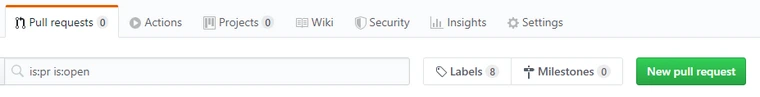
-
Click "Create pull request" to send your changes to the owner for review.
In the event a script owner leaves the community, upload your script to your own github account. Copy a link to the raw file and make a pull request of the autosplitters code, placing your raw link where the former script owner's used to be. https://github.com/LiveSplit/LiveSplit.AutoSplitters/blob/master/LiveSplit.AutoSplitters.xml
As you may have heard Twitch has announced a on every channel’s combined Highlights starting from 19 May 2025. As a result, effective yesterday (21 April 2025) runs with a Twitch video as submission VOD