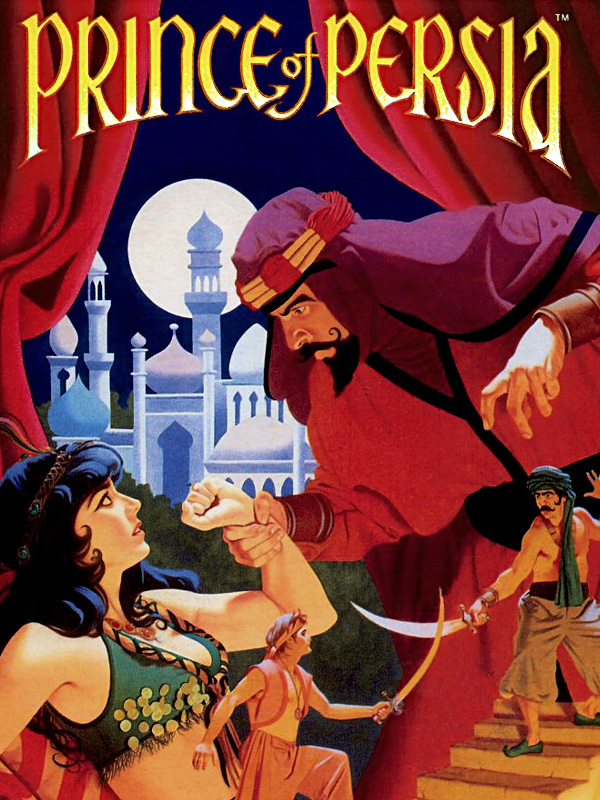How to Play the Game
Zaktualizowany przez Samabam
Setting up DOSBox
- Download and install DOSBox. At the time of writing the autosplitter supports v0.74-3
- Create a folder named dos in the root of your C drive, or any other drive you wish to use.
- Venture to the installation folder, default: C:\Program Files (x86)\DOSBox-0.74-3
- Run the DOSBox 0.74-3 Options batch file - it will open a Notepad window.
- At the very bottom of the file, in the autoexec section, add the following lines (while substituting for the correct drive letter if not using C):
mount c c:\dos c:
- 20000 is the minimum cycle value allowed by the rules. You can experiment with other numbers or use 'cycles max' to run the game as fast as the emulator can handle.
- See also the section below for additional tips.
Additional DOSBox settings
- If DOSBox is too loud, add a line mixer master 10 to the autoexec section mentioned in point 5 above.
- If game runs too slow or too fast, you can change the cycles value. Search the file after point 4 in section above for a line containing 'cycles=', and change the value so that the line says 'cycles=20000' and save the file. You can experiment with other values, you can also change cycles mid-game by pressing Ctrl+F12 (to increase cycles by 500) or Ctrl+F11 (to decrease cycles by 10%).
- Change the aspect=false line to aspect=true in configuration (or add this line if it doesn't exist) to correct the window to proper 4:3 aspect ratio.
Setting up Prince of Persia
- Download version 1.4 (this is the only one that works with the LiveSplit autosplitter script).
- Unzip the files to a folder inside your dos folder named pop.
- Copy the PRINCE.exe file from the crack folder and paste it in the main pop folder, replacing the old PRINCE.exe
Running the game
- Start DOSbox
- Type cd pop and press Enter
- Type prince and press Enter
Sound setup
The version specified in this guide comes with sound setup utility, and is set up to use "Internal PC speaker" as the sound source. To change it, do the following
- Start DOSbox
- Type cd pop and press Enter
- Type setup and press Enter
- Select "Sound Blaster Pro" in both Sound Device and Music Synthesizer sections
- Select "Save the configuration and exit" option and confirm.
Rule Change: Twitch Highlights No Longer Allowed
As you may have heard Twitch has announced a on every channel’s combined Highlights starting from 19 May 2025. As a result, effective yesterday (21 April 2025) runs with a Twitch video as submission VOD
Najnowsze przebiegi
Moderatorzy