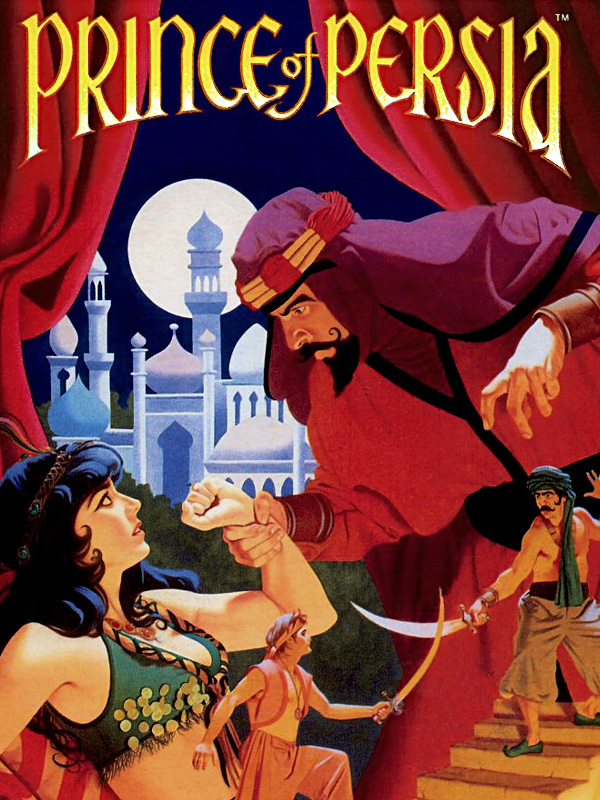If you're running Prince of Persia version 1.4 in DOSBox on their default settings, chances are you get hit by the ominous error message:

There is a simple remedy for that. First, refer to your DOSBox settings. If you are running on defaults, they look roughly like this:

We need to make Prince of Persia respect those settings. So fire up DOSBox, mount your Prince of Persia directory and run SETUP.EXE.


Navigate to Sound Device and hit ENTER.

Select Sound Blaster Pro and hit ENTER.

Note, that IRQ is "autodetected" and that's exactly where the game is failing. We need to set values manually so that they match DOSBox settings. Hit M, as the setup program tells you.

Set the I/O Address to match DOSBox's sbbase. In our case it's 220. Don't mind the h, it's the 220 that counts.

Now, set the IRQ to match DOSBox's irq. In our case it's 7.

Next, set the DMA to match DOSBox's dma. In our case it's 1.

Finally, make sure the Music Synthesizer also points to Sound Blaster Pro, and navigate to Save the Configuration and Exit:

Confirm with Y:

And run your PRINCE.EXE and run for your next PB!
As you may have heard Twitch has announced a on every channel’s combined Highlights starting from 19 May 2025. As a result, effective yesterday (21 April 2025) runs with a Twitch video as submission VOD