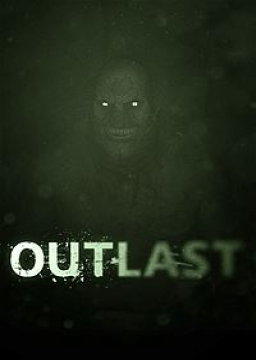Checkpoint Names in Load Game Menu (PC Only)
Zaktualizowany przez albinohat
This is a simple trick which will replace the bland checkpoint names in Outlast with descriptive names based on specific checkpoints. This makes finding particular saves very easy when practicing tricks.
-
Open the file "%steam%\steamapps\common\Outlast\OLGame\Config\DefaultUI.ini"
-
Change the last line of the file to read, "bShowCheckpointNames=true"
-
Restart Outlast
Change to the Buttbounce Rule in Glitchless!
After discussing this a lot, the Mod Team decided that Buttbounces are now officially allowed in the Glitchless category!
Why the change?
- A buttbounce is only a visual effect, it behaves exactly like a regular jump.
- Buttbounces only save about 3-4 frames whi
Najnowsze przebiegi