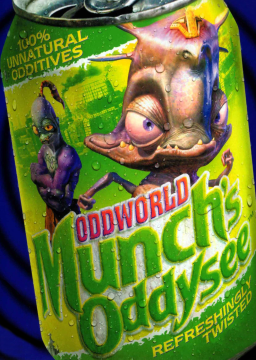After playing this game, you've probably realized that it just wants to stay on fullscreen, and has almost no graphics settings whatsoever. This is a major problem for speedrunning because LiveSplit will not appear above a fullscreen application, meaning you'd need a second monitor to let you see it. This is some major hogwash, and I'm here to tell you that there is a way to get it to run in window borderless.
In just a few steps, you should be able to run it window borderless and have LiveSplit appear above it:
Step 1: Download Windowed Borderless Gaming from this link:
http://westechsolutions.net/sites/WindowedBorderlessGaming/download

Step 2: Extract the file. (google if you don't know how)
Step 3: Run Window Borderless Gaming

Step 4: Launch Oddworld: Munch's Oddysee
Step 5: Put the game into Windowed mode.
On Windows 10, you can do this by pressing Alt+Enter
After this, it should appear like this:

Step 6: Add the window on Windowed Borderless Gaming.
You can do this by clicking on the app's tray icon and then clicking "Add window (F3)"
 After you do this, your Munch application should snap to the top-right, and no longer have borders.
After you do this, your Munch application should snap to the top-right, and no longer have borders.
Step 7: Set the resolution.
To get the program to match your monitor size, click the app's tray icon and go to "Settings" > "Game Settings".
 In the window that pops up, set these two boxes to your monitor's resolution.
In the window that pops up, set these two boxes to your monitor's resolution.
 Hit "Ok" and it should change the window to the correct size.
Hit "Ok" and it should change the window to the correct size.
Sometimes Munch can decide to go back to fullscreen, in that case, just hit Alt+Enter again and pull LiveSplit back up.
After it's set, all you have to do is reopen the program and put Munch back into windowed any time you want to set it up again, as Munch will always open in fullscreen.