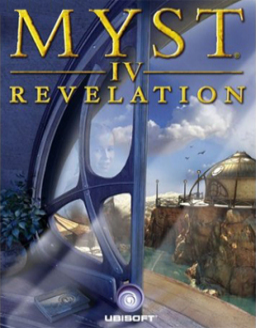Camera Alignment
At many points throughout the run, you will lose camera control as the camera pans to a specific direction. This panning is incredibly slow, and time can be saved by manually moving the camera as close as possible to the direction it wants to go to before you lose camera control. There are too many of these moments to list them all with the precise directions you should look.
Swooping
Swooping is a technique that allows you to turn the camera "during" a transition, by clicking while the camera is moving. This works because the camera has a velocity that is preserved through the transition. Swooping can be used to set up better camera angles after a transition, such as when you need to turn in the same direction multiple times. There is a similar technique that instead unlocks the cursor to click on a transition at the edge of the window.
Setting The Musical Instrument in Spire
Since you don't need to stop on each setting for the corresponding lock to open, a fair bit of time can be saved by playing each cable in a particular order. Remember that 12 is the highest setting and 0 is the lowest setting, so you can reach them very quickly. It's also advisable to count the lights turning on and off to know how many notches each slider has moved. The order of settings is as follows:
- Set cable 2 to 12
- Set cable 1 to 6
- Set cable 3 to 7 (1 notch above cable 1)
- Set cable 1 to 3 (down 3 notches)
- Set cable 2 to 0, then 5 (this is halfway between cables 1 and 3)
- Set cable 3 to 5 (this is level with cable 2)
- Set cable 1 to 12
- Set cable 3 to 12
- Set cable 2 to 12
A faster solution uses the following order:
- 10 5 5
- 12 12 12
- 6 12 4
- 3 1 7
and the cables should be set as follows:
- Set cable 2 to 5
- Set cable 3 to 5
- Set cable 1 to 12
- Set cable 2 to 12
- Set cable 3 to 12, then 4
- Set cable 1 to 3 (1 notch below cable 3)
- Set cable 3 to 7
- Set cable 2 to 0
Cutscene Skipping
There are two main types of skippable cutscene in Revelation, those you can skip with spacebar, and those that don't prevent you from taking actions. These latter cutscenes aren't numerous, and skipping them instead of waiting them out saves a fair bit of time. The most significant ones are, in order:
- The two elevator rides in Tomahna. These can be skipped by opening the menu and toggling one of the three immersive effects on or off in the graphics settings. It is important to turn on two of them before the run starts, so that you can turn one off in each elevator.
- Opening the linking chamber in Tomahna. Looking down and left after pulling the lever just gives you access to the node behind you, and when you move there, the link chamber will be open, letting you walk in sooner than waiting for it would let you.
- The rockship in Spire. This is very tricky to skip, as the game forces you to look at the rockship. However, you can still move the camera, and the hotspot to go down the ladder is active, so it is possible, with practice, to click the hotspot as the camera swings past it. If you miss it, you can also flail the camera back towards the hatch and try to click the hotspot. If you get it with either method, you can zip back to the dock control panel before the rockship cutscene would normally end.
- The swinging bridge in Tomahna. This one can be done both times the bridge is swung, by stepping behind you after pulling the lever to swing the bridge. Much like the linking chamber, the bridge will be in place, letting you cross.
- The harvester in Serenia. This can also be done after every pull of either lever. Simply step towards the right after pulling the lever, and then come back.
The final elevator ride in Spire can also be skipped, by pulling the handle up and then focussing the medallion before the cutscene starts. This allows you to zip directly back to the start of the Age. The trick also disables the cursor entirely, unless you take a picture while looking at the medallion.
The Memory Puzzles
This is a minor optimisation, but instead of memorising which image to move to for each step, you can instead memorise which way to move the camera and how far (e.g. for the first memory puzzle, the first step involves moving from the chessboard to the figurine; this can instead be "one turn left"). The sequence of moves when framed this way is as follows:
Memory 1
- Left -> Grab -> Right
- Grab -> Right -> Left -> Right -> Left
- Grab -> Left -> Right
- Right -> Grab -> Right -> Left -> Right
- Grab -> Right -> Right -> Left -> Right -> Left
- Grab -> Left -> Left -> Left -> Right -> Left
- Right -> Grab -> Right -> Left -> Right
- Grab -> Right -> Left -> Left
Memory 2
In this puzzle, "turn around" can be done by turning either left or right two times.
- Turn around -> Grab -> Right -> Left
- Left -> Grab -> Right -> Left -> Left
- Turn around -> Grab -> Left -> Right
- Right -> Grab -> Left -> Left -> Right -> Right -> Right
- Turn around -> Grab -> Left -> Right -> Right
- Left -> Grab -> Right
- Grab -> Left -> Right -> Left
Other Optimisations
- the dialogue plays at different speeds in different languages, and German plays the fastest.
- the fuse box can be finished slightly faster by closing the lid before clicking the large button for the final time