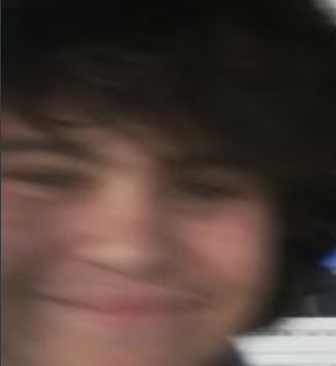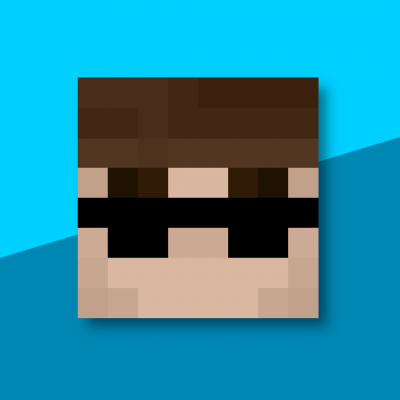idk if this question was answered cus i couldnt find it but it is illegal to rebind my f3 to another key (a small numpad i have on the side) since i have a 65% keyboard and the keyboard also has no FN lock function (rk61)
Here is how to rebind and the rules around it.
To rebind keys, you can download AutoHotkey https://www.autohotkey.com/ , make sure to get version 1.1 and create a file with your desired key bindings. For instance, if you want to swap the keys "F3" and "r", you can create a file and name it something.ahk with the following content:
#IfWinActive Minecraft
*F3::r
*r::F3
Launch the file, and the input of keys "F3" and "r" will be swapped (which means pressing "r" will open the debug menu). You can customize the key bindings as desired. https://www.autohotkey.com/docs/v1/KeyList.htm
Rebind Rules
You may remap keys using external programs, but:
• Each game input may have only one key, and each key may cause only one game input
• F3 shortcuts (such as F3+c, Shift+F3, etc.) can't be bound to a single button
• Inputs must be buttons - no scrolling the scroll-wheel or similar
• Rebinding "Attack/Destroy" or "Use Item/Place Block" to a keyboard button in order to abuse as an autoclicker is not allowed
View the current version of the rules document at
Summary:
- () Lowered extra proof requirements for 1.16+ RSG to sub-13 for wor