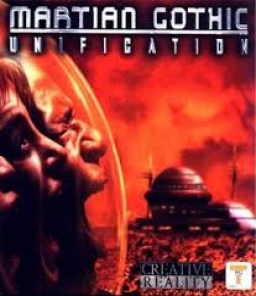just wanted to figure out a rout first, was playing this game yesterday. now suddenly this is here. lol
I have a route down, but I don't think it's the most efficient. It's based partly on the Shock_ written walkthrough.
seems a little unclear which version will be fastest, i assume overall pc is faster but you cant skip those recordings
The PS version is probably faster, but it's such hot garbage that I think I'll stick to the PC version. I wish someone would make some additional patches for it because I can't figure out how to run it in windowed mode without it spazing out on me.
Also, Downing Street and Dead Man's Walk are a lot harder in the PC version because there are a lot more enemies.
Hi guys, glad to see there are more people interested in running martian gothic! I would be running PC also but can't get it to run on my PC. I believe that I can reduce my time. But as stated the ps1 version is garbage!
If you want any categories etc added just drop me a message, look forward to seeing the time come down for this.
so i think where the PC version will catch up is the reset you have to do on PS1, however PC version has WAY more enemies from what i have seen...its possible it should be 2 categories. although maybe figure that out later. getting the PC version to work is a pain but i can maybe help depending on the problem
The PC version is easy to fix actually. Applying patch 3 and running it in compatibility mode win95 should make it work perfectly. The only problem is running it in windowed so you can record it and the timer simultaniously.
maybe we should finish a few runs to figure out what to do with pc and if it should be categories by system. my plan is to copy that PS1 rout and maybe grab some extra ammo for the hallways of doom, and heals for that boss fight. but it will take me some time cause i have other games i am running
There is also Peixoto's patch kit for the PC version which adds all sorts of fancy fixes, like proper anti-aliasing, correct picture ratio (4:3). Currently controller support is broken on that, but he's providing update to it soon. But that's propably not so user friendly to set up, and propably not ''stock-enough'' for speedrunning.
I've been investigating the PS1 version with some people from PSXDEV and Gamehacking.org and it's so unstable and broken on every single area (audio, collisions, hitboxes, puzzles, models etc, etc). In PS1-version, you can even shoot enemies thru doors and walls (glitched-category perhaps ?). Game is sluggish as hell on stock 30fps speed, but lifting it up with slight emulator overclock to 35-40 fps makes it much more enjoyable to play.
so for me Peixoto's crashs a decent amount...but i have not found any setup that does not crash at all for PC yet. I did finish a run with using only 1 core of CPU and no peixoto (his resoultion stuff causes it to run slow with only 1 core) but it crashed on the cutscene at the end so i dont know if its stable. I think the game ends when you pull the final lever, so crashing after that is fine
Yea it ends on that, there's only the ending video after that, so it doesn't matter. Haven't tried those compatibility modes on Peixoto, those might do the trick. Overall, it's like piling a cardhouse.
I installed the game and am playing it with patch 3 and comp mode win95. It NEVER crashes. Piexoto's patch doesn't work at all on my PC.
Well if you can play it through and report that how it goes, would be good to know. Gotta figure out how to make it run on 4:3 ratio, propably with DxWnd. And the controller support, propably with JoyToKey.
Edit: DwWnd didn't keep the 4:3 ratio, no matter what I tried. Peixoto is the only trick to make it run in correct 4:3 ratio, but we gotta wait till he brings out that fix for controller support.
I played it through multiple times to the end, no problems. It did freeze up after a while without the compatibility mode. Setting it to win95 fixes it. 4:3 can be set in your graphics card control panel.
You mean setting up the 4:3 from GPU control panel by lowering the screen width ? Because on NVidia's panel, there no options to force anything to run on 4:3 ratio.
when i do win95 compatibility mode i cant get it to run in a window, i have been able to get it to window in windows xp mode
when i do win95 compatibility mode i cant get it to run in a window, i have been able to get it to window in windows xp mode