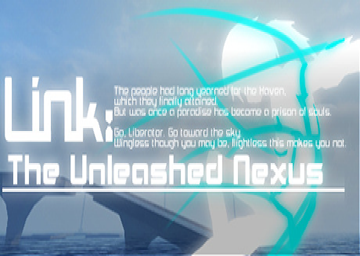Who Is This Guide For? This guide assumes that you have played through the whole game at least once, meaning you know the basics and whatnot. I won't need to explain how to jump or kick, all of that is self-explanatory and assumed that you already know. If you need to brush up your basics, do replay the tutorial stage "The Nexus". You can also check out the link to my "General Notes" document at the bottom of this guide which includes a fair share of basics taken from the tutorial and other information not directly related to speedrunning this game.
What Is The Focus of This Guide? The main focus is to compile and organize all possible information into one detailed guide that can be useful to speedrunning this game. I will focus on information which can either help you save time or keep you from losing time. There will be some information that doesn't necessarily save nor lose time, but which is useful to know in general that I feel is important to be aware of. I might still include some basics in this guide but in that case I think they're important enough to make sure that you know of them.
Any Questions? If you feel there's something I didn't explain throughly enough, was too confusing or maybe just not enough information about, be sure to let me know and I'll make sure to fix it accordingly! If you also happen spot any spelling or general errors, let me know so I can fix those too.
If you feel the need to simply know more about anything regarding this game, don't hesitate to hit me up wherever and I'll gladly help you out. ─────────────────────────────────────────────────────────────────────────────────
- Introduction Here I will talk about information relating to what version of the game is used and also what controller this guide is written in mind with.
What Version of the Game Is Used? All information in this guide is based on the Steam version. To be more specific, the game is using the latestup-to-date patch currently, which for now is the 1.82 version.
What Controller Is Used? I use the Xbox 360 Controller for Windows, therefore the button layout as well as the buttons themselves might differ from what controller you are using. Perhaps you even use Mouse & Keyboard. You will have to find the equivalent to what button I am talking about if you happen to use another controller than me.
Japanese Version of the Game Just to keep everyone informed I might as well mention that there exists a Japanese version of the game. I assume this is also up-to-date like the Steam version is.
You can buy the Japanese version of the game from the link found here: •** http://www.dlsite.com/home/work/=/product_id/RJ145434.html **
Differences between Japanese vs Steam version of the Game? The only difference I know of is that the In-game timer (IGT) is only in full seconds.
For example the timer would read as "140s" instead of "2:20.000". As you can also see, there are no milliseconds used in the Japanese version. Therefore I strongly encourage that you stick to the Steam version.This is to easily identify which person's run is actually faster as you will probably never have an exact time of the same millisecond.
As for now, there are no known advantages in a speedrun that I know of. If you find out about any differences that might affect speedrunning this game, please be sure to let me know!
In-game Settings Thought I might as well shortly mention the settings for the game. The only thing I'd advice against using is "Camera Assist" as I feel it does more harm than good. Other than that, use what fits you the best. Below is a link to a picture of my setup in case anyone wants to know what I use.
•** https://imgur.com/a/vuwse ** ───────────────────────────────────────────────────────────────────────────────── 2. Important Concepts Listed below are two basic concepts that are crucial to know about if you want to optimize your time.
Buffering While Loading Stage The only things you actually can buffer while the stage is loading are: Thruster (RT) and Directions (Control Stick).
You buffer differently depending how you start the stage. With this I mean if you access the stage via the Stage Select, or if you restart or even go to the next stage after already completing one.
Buffering While Loading From Stage Select When you select a stage from the menu, you will sounds if you use your control stick as well as different buttons while it loads for a bit. While you can hear these sounds you can't start start buffering, if you try you will lock yourself out and you will not move at all even when you have the control stick pointing forward. This is because the game doesn't recognize your direction on the control stick and thinks you have it in the neutral postion and therefore you won't move anything while keeping this position.
Therefore you will have to keep spinning the control stick or pressing buttons until there are no more sounds to be heard. When this happens, simply hold Thruster (RT) or whatever Direction you want to go to and you will successfully buffer.
Buffering While Loading from Restart or Next Stage If you were to access a stage from either restarting the current stage, or if you go to the next one after already completing one, it is more simple to buffer.
When doing either of these ways of accessing a stage, you don't have to worry about your buffer not working. You can simply right away start buffering as you please without no issues.
Uses of Buffering While Loading Stage Taking all information we've now talked about into account, let's talk about what we can use this for. Since you usually spawn in the air (with exception seen below) it is very useful to buffer Thruster right at the start. Keep in mind this is mostly only useful in a full-game run and not so much for IL's, which the exception as seen below.
In some situations it is actually almost a nessecity since you might want to be at that height you initially spawn at. This is most noticable seen when doing an "All Spheres" run of the stage "1st Nexus" where you want to collect all 3 spheres in the stage as fast as possible. The first Sphere in the stage is actually right behind us, above on top of a square block. If we use the concept of buffering the Thruster we can easily get it without having to wait any extra time to get it.
Buffering Thruster Doesn't Always Work In almost all stages you will spawn in the air, where you then drop down to the ground below. However as with most things, there are exceptions.
In the following stages below you will always spawn at ground level. This means you can't buffer your Thruster, because you can only use it in the air. You can of course still buffer directions but just not Thruster since you are not actually in the air while spawning.
• 3rd Nexus: The Ocean of Silence • A Way Out of the World • Revived Helix: 2nd Invasion Route Exploration
Skip Mini Nexus Text This is only important in a full-game speedrun where you time the run with Real Time Attack (RTA), where every second matters. Therefore we want to cut down every second we can, and in this case we can get free seconds just by a simple concept as skipping having to wait for the text to come up after each Mini Nexus.
When you hit Mini Nexus, meaning you complete the stage, you will have to wait for the text to come up where you then can select to go to the next stage. However it takes a few seconds until the text actually comes up, and we don't want to wait for that. Therefore you simply just, as soon as you hit the Mini Nexus, hold left and spam the "B" button to already select "Got to the next stage" even if the text isn't there yet.
How Much Time Does Skipping Text Save? The below example is taken from another video than the one shown above. I also assume the time for the text to appear is always the same regardless stage or how you hit the Mini Nexus.
Time For Text To Appear First Hit of Mini Nexus: 1:25.970 First Frame Text Appears: 1:28.360 • 2.390s
Based on the calculations and comparisions above, we can conclude that if you compare when both are done optimally you can only maximum save:
Time Save (1 Stage): ~2.390s Time Save (1 full-game run): 2.390 * 5 = 11.950s
Optimal Time Save You can only save up to 2.390s when done perfect. This is the optimal time save, only if the you compare two examples where both are done as perfect as possible. If you press "Go to next stage" at first frame it's visible and then compare it to when you use the skip also at the first frame possible, you will get the time save of 2.390s as maximum possible.
Therefore depending how well you mash and time your button press you will get more or less, with a maximum of 2.390s time save per stage. ───────────────────────────────────────────────────────────────────────────────── 3. The Basics Here I will go through all of the basic moves and whatnot and then provide with more in-depth information about them.
Jump
Increase Jump Height & Duration Normally you might not think about it and just tap the jump button and go on about your business as usual. However simply tapping the button will give you less height and in return less airtime. Therefore it's crucial that you know that the jump duration changes slightly based on how long you hold the button. This means you will jump higher and also stay airborne slitghly longer because of that. Even the smallest difference in height might be the difference of life or death.
Thruster
(Easy & Normal) Don't Waste Energy It costs a set amount when you first startup Thruster which then gradually depletes your energy while using it (excluding Quick Blink). Because the initial startup cost of Thruster is 11-12% you never want to waste re-starting it over and over again as you will quickly run out of energy. Therefore make sure once you start using Thruster to actually keep holding, except if you know that you will reach your destination without problems.
(Quick Blink) Don't Spam Thruster The first use will always be a long and nice distance, but if you too quickly use it again after already using it you will diminish your distance drastically. herefore you need to wait a second or so between each use. See the video below and you will see how the distance can change.
Recasting Thruster To Gain Height Everytime you startup Thruster, you will gain height. If we used this knowledge we can spam Thruster to increase height rapidly which can be useful in skipping certain things. The most notable example is in the 2nd Nexus skip which can be found towards the end of this guide. This is the case for all different Thrusters, although it's less obvious when showing this Quick Blink, but keep in mind they all work similarly.
It is also very useful just in general when you happen to not have gotten quite enough height, in which this is extremely good to know works. Below is a video just showing how the increase in height looks like.
(Easy & Normal) Thruster Energy Efficiency Trick This is a fairly simple trick that doesn't really have too much of an impact but good to know about. The idea is to while using Thruster you don't want to deplete your energy all the way, the goal is to get as close to 1% as possible. Then you will simply let go of Thruster and recast it again. Normally Thruster cost about 11-12% to startup, but since we got only 1% it doesn't matter, and therefore we use this to our knowledge to be effecient with our energy usage. Below is a video showing exactly what I mean.
Easy & Normal Thruster Energy Cost Starting from 100% each Thruster startup costs accordingly:
12% -> 11% ->12% -> .....
- 88%
- 77%
- 65%
- 54%
- 42%
- 31%
- 19%
- 8%
- 0%
This is an assumption based on the kick energy cost chart that can be found a little bit later in this guide. The thing is I can't really test this since if you press the Thruster button (RT) and let go too fast, a quick tap that is, the game will still think you are holding down the button. This results in you keep using Thruster until all of your energy reaches 0%. I have however tested the first two uses and confirmed they are exactly the same as the kick energy cost, that is 88% then 77%. Therefore it is safe to assume they are the same energy cost as eachother.
Quick Blink Thruster Energy Cost Starting from 100% each Thruster startup costs accordingly:
38% -> 37% -> 38% -> ....
- 62%
- 23%
- 0%
Dive
Be Careful When Diving Remember that diving on objects does large amounts of damage to them, so in some cases you should consider Striding instead. In some cases you will do more damage and destroy the cog-like spheres (UCS: Gear) and other times less damage It seems dependant where your dive hits it. In the video below the first time it took only 2 dives to destroy it, and the second time it took 3 dives. I think if you dive directly upon it does less damage than if you were to dive at the edges of it.
(Easy & Normal) Diving Is Faster Than Kicking If you dive on the cog-like spheres (UCS: Gear) you will push it forward as if you were kicking, therefore you don't need to manually kick it and then Stride to get back jumps. This is way faster but also risky as if you miss you will have a certain death.
I would only advice this in areas where you don't have a long distance you need to cover or atleast something to save you if you fail. It's less risky to use on Easy or Normal along because you can easily position yourself above the UCS: Gear. This is because with Quick Blink you can't really control your Thruster as well, since you always get a set distance on your uses. Because of this I wouldn't advice using it with Quick Blink. It all depends if you know what you are capable off and feels worth going for.
Kick
How Kicking And Momentum Works Kicking in the air stalls you for about a second and you also lose all your momentum, meaning you will come to a dead stop. However, this is only the case for Easy and Normal. If you use Quick Blink and kick you will be able to keep some forwards movement while doing so. You can however do something similar on Easy and Normal by simply pressing Thruster (RT) after kicking, keep in mind you will lose height and fall down so it is sligthly less useful than Quick Blink.
Kick Energy Cost Starting from 100% each kick costs accordingly:
12% -> 11% ->12% -> ....
- 88%
- 77%
- 65%
- 54%
- 42%
- 31%
- 19%
- 8%
- 0%
As you can see you can perform a total of 9 Kicks when starting from 100% energy.
Striding
Automatic Striding vs Manual Striding If you use the Automatic Striding (Easy & Quick Blink) you get less height than if you were to use Y and do it manually. Also you have much better control of when and where you Stride if you do it manually, since you can actually get ontop of the object that you want to Stride on. There might be a chance that it's not nessecarly the case that get less height per se, but rather that you're actually higher up on the object you Stride on and therefore get more height because of that. Just don't always rely on Automatic Striding, sometimes you will want to do it manually.
(Quick Blink) Automatic Striding Into Kick This is only really useful on Quick Blink where you don't have control of your Thruster like on Easy or Normal. Therefore you can't position yourself exactly on top of the UCS: Gear and dive with ease. This is why I suggest that you instead do Automatic Striding. If you can position yourself well and dive, by all means do that, but there will be times you can't always do that.
You basically just use the Automatic Striding and then just spam kick and you don't have to wait till you fall down infront of it. Noting really special other that you can get a bit faster than usual.
Urgent Ascent (UA)
Remember your Cooldown The only cooldown you need to manage and keep track off which is ~10s after pressed. When used everything slows down for about 2 seconds before you fly up high into the skies. It is the key to get to high places and also a fantastic panic tool to use if you fall down or mess up somewhere.
How Long Is The Cooldown? The below numbers are used from my "(Easy) 1st Nexus in 50.421" video.
First Frame Icon Is Gone: 29.101 First Frame Icon Pops Back Up: 39.092 • 9.991s
As with most things this might not be exact but seems pretty accurate. ───────────────────────────────────────────────────────────────────────────────── 4. Expanding Your Knowledge Here I'll go through some of the various enemies that might pose a problem. I'll also include information that might make you lose time if you don't know about them.
Enemies
UCS: Gazer (Eyes) These enemies are the common ones you see almost everywhere throughout the game. They look like a cog-sphere with an eyeball on it staring at you wherever you turn.They have two possible variations of their eye color: Green and Pink.
Difference Between Green vs Pink Eyes Green Eyes = Peaceful and can't hurt you in anyway. Pink Eyes = Dangerous with their Electric Shields that surrounds it in intervals of ~3s. If you touch the shields you will obviously take damage for doing so. Even if it has a shield you can still Stride and bounce on it but make sure you have "Recollector" up and that it is worth the damage.
Blue Spaceships You actually can Stride on them. Might not seem game changing but it actually is used in optimizing as well for just saving yourself in you need to Stride. I mainly include this because I didn't initially know this was possible, I guess I just never tried doing it. Below is a example of where Striding on them is actually an optimal route.
Electric Sphere Bombs These are Electric Spheres that follows in various stage. They'll keep following you around and after it has spawned it'll detonates after approximetly ~12s. It's hard to get a clear view of when it spawns but from what I've been able to test it seems around 12s, give or take.
Checkpoints (Circles)
Be Careful With Checkpoints After Teleporters This is mainly a problem in the stages "2nd Nexus" and "3rd Nexus". Because where you get teleported have checkpoints where you will land, but if you jump or use Thruster above the teleporter you can actually miss them. This can kill a run where you may want to die in order to save time or if you just messed up somewhere. It doesn't happen very often but is really important to know so you can be cautious if you notice you didn't take the checkpoint.
Revived Helix - Mini Nexus Time Loss In the stage "Revived Helix", the Mini Nexus there seems to have a weird hurtbox and can make you easily lose 1s if you don't know this beforehand. It seems to be way smaller than others so that might be one of the reasons why it also seems to have an odd hurtbox. Kicking it should be fine will probably waste time having to fall down. If you dive it seems the safest way is to always try to aim for behind the Mini Nexus and not infront or the sides of it as you will not hit it most of the time.
Spheres (Collectibles)
Collectibles Have Collision With UCS: Gear The Spheres do not have collision with you as a player, since you need to collect them. However if you try to kick the cog-like spheres (UCS: Gear) into it, they will bounce with eachother and not go through. This is only a problem on "1st Nexus" where this usually might happen. Not a big deal since if you know of this you can easily plan where you push the UCS: Gear.
───────────────────────────────────────────────────────────────────────────────── 5. Full-game & Individual Levels Playlists In this section are all of the different playlists that I have of the game easy access. This include full-game runs as well as playlists per each stage in the game.
Full-game runs • https://www.youtube.com/playlist?list=PLIu4Xm07NlVtAuMH5p9ggmuoZfBhhHpzd
Individual Levels
The Nexus • https://www.youtube.com/playlist?list=PLIu4Xm07NlVtQ272HrPTwYW_if8wHpQkT
1st Nexus: The Heavens Base • https://www.youtube.com/playlist?list=PLIu4Xm07NlVsXxJbFlBZQcmuF5bl3v9f8
2nd Nexus: The Control Tower • https://www.youtube.com/playlist?list=PLIu4Xm07NlVtEWFLkvqZPYJMssI3d3o9H
3rd Nexus: The Ocean of Silence • https://www.youtube.com/playlist?list=PLIu4Xm07NlVvw18lh9LasN64YEMNkLLl3
4th Nexus: Before R.E.M. • https://www.youtube.com/playlist?list=PLIu4Xm07NlVu8zsQgNFaNtAnCZBMrP6Vs
5th Nexus: Prosperity Lost • https://www.youtube.com/playlist?list=PLIu4Xm07NlVvyv_r9gHehxzeAe53aJCb-
Alpha Nexus: Heavens Leash • https://www.youtube.com/playlist?list=PLIu4Xm07NlVu-oxMeSMzUpmEAHjMFL-n-
A Way Out of the World • https://www.youtube.com/playlist?list=PLIu4Xm07NlVu4JLGCwxlMYQsv2ZF7io8L
Revived Helix: 2nd Invasion Route Exploration • https://www.youtube.com/playlist?list=PLIu4Xm07NlVsGXqaZtIg_S_-T6-N0mdco ───────────────────────────────────────────────────────────────────────────────── 6. Skips & Glitches I will list the most important skips and glitches that are actually useful and used when running this game. Otherwise you can find the rest in the playlists which are also listed below.
The Most Important Skips & Glitches
1st Nexus Skip If done on the first try you can save (depending how good you are) around ~25s when compared to the normal route without doing the skip. It's a big time save, but also incredibly difficult to get on the first try. You don't need to do it on the first try to even save time, it's just you get more the faster you can get it, obviously. It also depends on what category you run, so it can save less or more time.
2nd Nexus Skip You can't do this skip on Normal since there simply is not enough height to get all the way up. Other than that it is pretty straightforward to do the skip itself. Keep in mind that you don't need to use the Dive Bound when using Quick Blink, as seen in the video below. It is possible with normal jumps as well but it's way harder to pull off and just barely possible, atleast for me. But if you prefer one way than the other, feel free to do that works best for you.
3rd Nexus Skip Once again Normal can't do this skip either since you can't get from the UCS: Gear up to the roof since Urgent Ascent hasn't gotten off cooldown yet which we need to use. Therefore you will have to do a somewhat different route but is fairly similar.
5th Nexus Skip There are a few invisible walls all around the stage, so knowing this we can actually get around these since the developers actually missed a spot that we can get through. Then it's just a matter of following all the way to the end and drop down and use Urgent Ascent to to the Mini Nexus. It is kind of scary the first times doing this but isn't hard at all.
Infinite Hover Glitch Instead of talking a bunch about the glitch here, it will be more convinient to just link to the guide I've writted about anything I know surrounding the glitch. • https://www.speedrun.com/Link_The_Unleashed_Nexus/guide/li2e4
Skips & Glitches Playlists
Skips & Tricks Playlist of all the nessecary skips and tricks that are used throughout speedrunning this game as well as useful tricks that might help you running this game. • https://www.youtube.com/playlist?playnext=1&list=PLIu4Xm07NlVvqD3eVjSiWc5dQp_DGTMr0
Bugs & Glitches Just a collection of all the currently known bugs or glitches for the game that I have found. It will also include just random things I've found that seems unintended or simply just an unknown trivia. • https://www.youtube.com/playlist?list=PLIu4Xm07NlVvzponmi9p1a1mgpXBMGS2J ───────────────────────────────────────────────────────────────────────────────── 7. Possible Improvements Here I discuss possible improvements that can be made to further save time. These will probably bea bit difficult to get consistent.
(Quick Blink) Super Trampoline Bounce Glitch The sole reason that this only works with Quick Blink is because when diving and hitting a surface you will bound (bounce) and gain some height. The glitch itself is not exclusive to Quick Blink, it works on all Thrusters but applying it only works with Quick Blink, so keep that in mind.
I will first talk about how to the do the actual glitch and then how to apply it and use it.
1. How To: Delayed Dive Glitch Now this is not limited to Quick Blink and is in fact possible with all equipments.
While you're in the air, simply kick and then a few frames after, press dive and you should get the result below here.
2. (Quick Blink) How To: Super Trampoline Bounce Now if we apply the glitch we can actually save time with different routing. This part is only possible for Quick Blink because using that Thruster we will bounce after hitting a surface, which is the key to making this technique work.
When you're close to touching the trampoline, right before that press kick and then a few frames after press dive. If done correctly you should get both the bounce of the dive as well as the bounce from the trampoline creating a super bounce.
It is pretty hard to get on the first try, so for that reason this is mostly reserved for Individual Levels. If you can get it consistently you can skip certain sections and possibly save a few seconds here and there with new routing. Below is an example for how to can be applied.
───────────────────────────────────────────────────────────────────────────────── 8. Not Essential But Useful This information doesn't really help you save any time nor avoid losing time. However I feel it is worth talking about and let you know exists to help you understand the game more.
In-game Timer (IGT) The In-game Timer (IGT) is not very straight forward all the time. It only starts ticking when you move in any direction. Jumping and whatnot does not start the clock. Also the IGT can be missleading when you see your time.
For example let's say you finish a stage where the time ends with 16.48, according to the IGT. That actually means 16.048 and not 16.480. If you were to have a 16.480 it would say 480 and not 48. It's good to know this as you could otherwise think you have gotten another time than you've actually gotten.
Act Time ≠ Completion Time The time you get at the end when destroying a Mini Nexus is a bit faster than the "Act Timer" in the top left corner of the screen.
Below you can see two examples, although both of them are different results it still shows that there will always be a difference between the two timers.
Time Difference Inconsistent
1st Nexus Act Time: 1:19.750 Completion Time: 1:19.734 • 0.016s
4th Nexus Act Timer: 1:59.421 Completion Time: 1:59.418 • 0.003s
Why Are The Results Different? I think that either it always will have different accuracies from each time you complete a stage. It can also be that it is stage dependant, that the differences are set for each stage. A combination of both is also a possibility. The important things is to know that there is always a difference in the times.
Respawning Carry Over Last Action When you die the last action you did carries over to your next respawn. If you for example dive and then hit the death trigger, you will respawn while still in the dive animation and hit the ground as you spawn. The same goes with jumping and Urgent Ascent.
You can actually use checkpoints to your advantage in section where you need to die. Not sure if you actually save any time but it's still rather convinient.
Keep in mind the example below is only possible with Quick Blink, since you bounce up when diving hits the ground.
Thruster After Respawning: Automatically Stops When you die you will notice that you will have a sort of pink/purple color. If you use your Thruster being in that state, the game will automatically cancel your Thruster once the color changes back to normal. I don't think still is an issue, most of the time it can be rather annoying but nothing that has a big impact.
───────────────────────────────────────────────────────────────────────────────── 9. Convenient Links Some useful links that could be convenient to have access to. They're nothing that impacts running this game directly, but they can come in handy.
World Record Time & Possible Improvements A document I made where I compare all of my full-game runs to my best Individual Level times to see how much time I can potentially save. Perhaps not very interesting to most people, but if you want to know how much improvement there is left in a certain category, this is good to have access to. •** https://www.evernote.com/shard/s675/sh/7498343d-cdb4-464e-8f38-afe356566d0c/7502a0bda471e4f334485553b8c8492c **
General Notes This document will unclude basic information that is not nessecary to know when speedrunning this game. Most information in this document are just things I've decided to remove or simply not include in this guide because you learn it from playing the game anyway. It's not really a complete document on anything, so expect it to be messy and lackluster in it's information. •** https://www.evernote.com/shard/s675/sh/3ece0d0f-acf1-4cde-9f2c-d39bd6f1eb0d/feaec4de7097cd50c4217bc5bee05ba4 **
Discord Just thought I might as well create a discord, just in case people prefer using that. I'm not very active on discord for the most part so if you want to actually reach me and talk to me about anything, I suggest other methods such as Youtube, Twitter or just on here. •** https://discord.gg/rcj6A4G **
Why "A Way Out of the World" is not on the Leaderboard If you want more in-depth reason why, visit the link below. I've also included a "leaderboard" in the forum post in case you still want to compete in the stage.
TL;DR: You can't complete the stage therefore it is more of a Time Attack and not a speedrun. •** https://www.speedrun.com/Link_The_Unleashed_Nexus/thread/nl34o ** ─────────────────────────────────────────────────────────────────────────────────