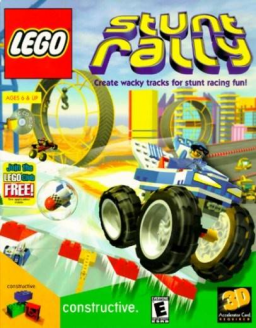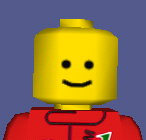Hello! I did some experimenting and documenting today regarding save files in LSR! For those who want to essentially make a new save file, open the Registry Editor and go to this folder:
Computer\HKEY_LOCAL_MACHINE\SOFTWARE\WOW6432Node\LEGO Media\LEGO Stunt Rally
On the "Campaign_Progress" registry key, set the value to 0. 21 is a completed save, for those interested.
Any edits made from the registry will for some reason only take effect if you use the launcher from the game's CD (or ISO), not the one installed on the PC!
The launcher path for the CD is (DVD drive letter):\setup.exe
The default launcher path for the PC launcher is C:\Program Files (x86)\LEGO Media\LEGO Stunt Rally\StuntRally.exe, with _msr.exe in that folder being the actual game.
As always, whenever editing the registry, only edit things that you know the effect of. Complete documentation for the registry keys of LSR is in the "Resources" section! Direct link here.
Hello to the three people who actually care about this game!
Mod team
If you have been here before, you will have noticed that the mod team of this game has changed a bit. 2 mods removed, 2 new mods gained. The old mods either were not active or just not knowledgeable enough about the game