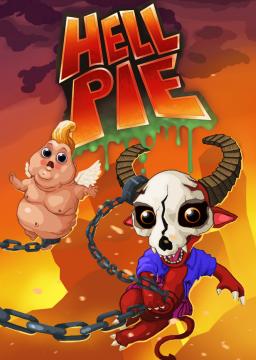This will allow you to downpatch to the unpatched version of the game.
Full YouTube tutorial:
Download the "Hell Pie Downpatcher" in the Resources tab, then extract it. (Or download the DepotDowloader below.)
DepotDownloader: https://github.com/SteamRE/DepotDownloader
Extract the folder, then go in the folder and make a text file. Open it and put in this:
[quote]dotnet DepotDownloader.dll -app 889910 -depot 889911 -manifest 4410902106600693677 -username YOURSTEAMUSERNAME -password YOURSTEAMPASSWORD[/quote]
Replace YOURSTEAMUSERNAME and YOURSTEAMPASSWORD with your Steam username and password. Then save the file and change the filetype to a .bat file. Then, double click on that .bat file to run the script.
When the black cmd prompt screen appears, it will attempt to login with your credentials and ask for a 2FA code if you have one set up. Type in the code and press enter, then it should start downloading the files. The files will be saved in depotdownloader-2.4.6\depots\889911\9231075
You can then create a shortcut to the .exe on your desktop, or within Steam itself by clicking the "Add a non-Steam game to your library" menu option.
The game will have all your save files and settings from your main game.