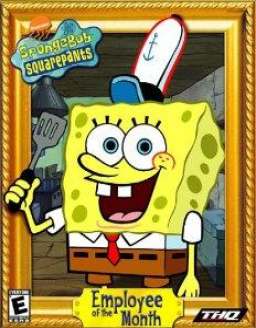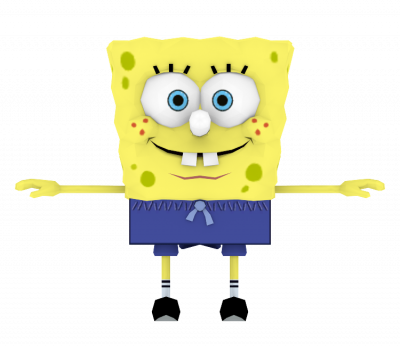(Updated 09/06/22 by Castillerian.)
Here's a list of all of the "speed tech" discovered for this game.
Terminology
- LMB: Left mouse button
- RMB: Right mouse button
- Mouse Keys: A built-in Windows feature that, among other things, allows the Numpad + button to act as a double-click
- MKP: Numpad + button with Mouse Keys enabled
- Dialogue: The state in which SpongeBob is talking to an NPC and cannot move
- Act/Chapter: Consists of several areas accessible with the map. The game is split into 4 acts (called 'chapters' in the game).
- Area/Location: Consists of several screens for SpongeBob to interact with and move between
- Screen: A zone with a static background that SpongeBob can move around in, interact with stuff, and can move to different screens
- Click Drift: SpongeBob continues following the cursor instead of moving to the originally prompted area.
(All techniques below are listed in chronological order.)
Drop-Run
An item is "used" when releasing the mouse button while an item is held via holding LMB. This will result in SpongeBob walking to the destination. Pressing MKP while also holding down LMB will result in SpongeBob running to his destination rather than walking to it.
Fast Dialogue
Holding down the spacebar during a dialogue allows the voice lines to be skipped very rapidly, and will automatically pick the first dialogue option when prompted. This can only be used during dialogues that don't involve using an item, result in a cutscene, nor acquire a new item. Even still, some dialogues that meet all of these conditions don't apply. Dialogues of other nature are to be skipped via MKP.
Early Map
After first talking to Patrick in Downtown, an animation of the telescope spinning will play, and only after the animation plays can the map be opened. This animation, however, can be skipped. While the spacebar is being held, after 0.5 seconds of dialogue, press M to open the map mid-dialogue.
Similarly is this used in Act 4 while first talking to the intercom, but instead of skipping an unskippable animation, it's an endless dialogue loop.
Cutscene Skipping
The pre-rendered cutscenes that play between acts can be skipped using any key on the keyboard or any button on the mouse. In-game cutscenes that come after the "Meanwhile..." card and the cutscene in Act 4 that has the waiter throw Spongebob out of Sublime Seafoods can only be skipped by pressing the Escape key.
Spawn Warp
Opening the map, warping to a different area, and then warping back to the same area will result in Spongebob warping to the area's spawnpoint. This can sometimes be used to very quickly backtrack to near the start of an area.
Cut-Run
(AKA: Making Spongebob run in cutscenes instead of walk.)
Some cutscenes in which SpongeBob moves to a set position on a screen outside of the player's input can be skipped.
For some (Act 2: Entering bathroom outside bus station, walking to Tiffany with Jojo's toolbox), it involves a tiny window of time before the cutscene and mashing MKP. For others (Act 1: Walking to the boatcar after talking to the cashier | Act 3: Walking to SpongeBob's closet [100% route only]), it involves not moving the mouse on the second click, lest the technique become void; it's also one of the only times where MKP doesn't immediately make SpongeBob run. For one (Act 3: Walking offstage after getting the clarinet), it involves both.
Map Warp
Opening and closing the map with the T or M keys will reset SpongeBob's position in the screen he's in to the "spawnpoint" of the screen. Most of the time, this spawnpoint is located where Spongebob is meant to enter the screen for the first time. This can be used in many places where Spongebob needs to backtrack to a previous spot in the area.
Slot Machine Cutscene Skip
Upon winning the slot machine in Act 2, there is a small window of time (~0.25 seconds) to exit the machine before the cutscene begins, effectively skipping it. Clicking the bottom of the screen (where you'd normally click to exit the screen) immediately after the final arrow appears will result in Spongebob walking away from the slot machine, and the curtains to the caverns will already be open.
Wrong Dialogue
Only happens when interacting with something immediately results in a voice line from Spongebob. While holding an item, and before using it, using Mouse Keys will effectively click the LMB again while still holding the original LMB. This will play a voice line from Spongebob as if you interacted with the thing without using an item. Then, the item is actually used, but will not play the voice line from using the item, if applicable.
If using an item results in a wipe-to-black screen change (i.e. the "Meanwhile..." cutscenes, finishing an act, or being transported to Squidward's dream in Act 3), then, normally, the game waits until a voice line is finished, if any is being played, before starting the transition. However, it doesn't check which voice line is finished. So if a shorter voice line is triggered before the cutscene transition, the transition starts much earlier than usual.
This is used to great effect when entering Squidward's dream world, but is also useful when using the oxygen tanks on the geyser at the end of the game.
Fast Shack Exit
In Act 4, after map warping to right in front of the shack door and attempting to leave, there is very small window of time (~0.1 seconds) before the cutscene where mashing MKP will result in it being skipped and immediately cutting to the next screen.
Gate Skip (WIP)
After giving the invitation to Tony, there is a small chance that the gate-raising animation will skip some frames, and an even smaller chance that all the frames will be skipped. It's speculated that the consistency comes down either to mouse position (similar to Cut-Run) or to how fast the runner gives Tony the invitation, but the exacts are unknown.
Title says it all.
As of today, September 8 2023, the variable Slot Pull has been revoked. It served as an unnecessary way to filter out runs and served no real purpose outside of a quick spectacle of a runners' luck. Positions of all current runs won't be affected by this change.
Happy running!