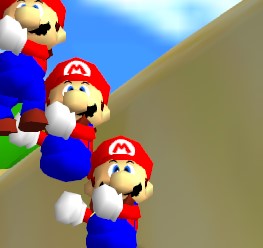So if you're looking to change the order of levels, add new levels, play Bonus levels and Extended levels one after another, or some other variant of the latter, this is for you. It's a simple process and if you're just moving levels it can be done with a few cut and pastes.
The file you're going to be editing is in the game's Steam directory, which can be found at "[Steam install directory]\Steam\SteamApps\common\EDGE" (Windows 7). There you'll find several subdirectories; go into "levels", look for the file "mapping.xml", and open it in your preferred text editor. Now, if you're familiar with XML, the rest should be simple. For those that aren't:
<level filename="level309" leaderboard_id="44875" name_sfx="1st_contact"/>
This is a sample level tag. You'll see these listed one after another, in between tags that look like this:
<standard special_locked_level_count="3">
</standard>
<bonus special_locked_level_count="0">
</bonus>
<extended special_locked_level_count="3">
</extended>
For moving levels, copy the level tag and
- if you want it to be listed in the Normal level select menu, paste it between the <standard special_locked_level_count="3"> and </standard> tags.
- if you want it to be listed in the Bonus level select menu, paste it between the <bonus special_locked_level_count="0"> and </bonus> tags.
- if you want it to be listed in the Extended level select menu, paste it between the <extended special_locked_level_count="3"> and </extended> tags.
You can tell by the name_sfx variable which level you're handling, since it always contains the level name; but the level number is calculated by the game when you start it. If you know what level will come before the one you're moving, you can find its level tag in the file, and paste after the closing ">". And that's all there really is to it.
Notes:
You may want to put each level tag on its own line to clean things up a bit, as the entire file normally consists of all the tags condensed into one line and it is cumbersome to scroll through. Additionally it's not a bad idea to make a backup of the original mapping.xml for convenience's sake.
There is no realistically reachable limit to the number of levels you can have in each set (Normal/Standard, Extended, Bonus), but if you try to list the same level twice, it will only count the first time that it appears in mapping.xml. If there are no levels listed for a set, going into the respective level select menu in the game will result in a blank display where the levels would normally be.
If you play a level just before closing the game and then move that level, hitting "continue" from the game menu will result in a harmless crash.