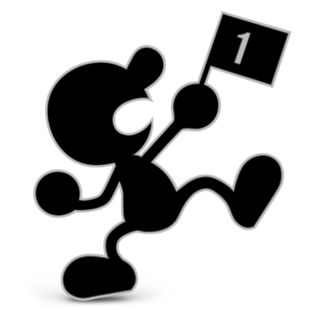Resetting your game data on the standalone Flash player and the Y8 browser
Zaktualizowany przez terter
If you want to reset your game data to play the NG categories on the standalone Flash player, you need to follow these steps:
- Enter into the windows search bar: "%appdata%"
- Go into "Macromedia" and then "Flash Player"
- Delete the folder "#SharedObjects"
If there is no such file then that means that the game is already in an NG state. If you want to do runs back to back then this method still works, you can just keep the window open, and upon finishing your run, delete the newly made #SharedObjects folder and reopen the game.
For the Y8 browser the process is similar.
- Enter into the windows search bar: "%appdata%"
- Go into "y8-browser" (not to be confused with "Y8-Browser")
- Delete the folder "Pepper Data" ctrl r With this you also can just keep the y8-browser folder opened and delete new Pepper Data as it comes in. After each reset you just need to reload the game window with the ctrl + r command instead of reopening.
Moderatorzy