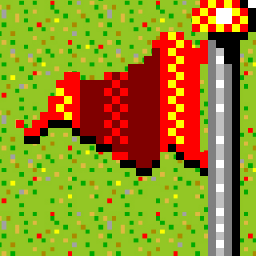Getting started
Zaktualizowany przez Tobür
For now, It's not required that the runner obtains the full release of the game.
The free shareware version can be found on this website: http://www.carrsoft.com/ctf/capture_the_flag_game.html
Where it says "Download the zip file (400K)" found here: 
To run this game, it's allowed you do so from a computer already running DOS, or from an emulator such as "DOS BOX" "Dox Box" can be found here: https://www.dosbox.com/download.php?main=1
To use DOS BOX the user needs to know a bit of the operative system DOS, (tutorial here: http://www.computerhope.com/overview.htm )
But to keep steps simple, you should do the following:
- Download game's zip from website
- Extract zip using a software such as "winrar" or "7zip" to a folder location of the runner preference
- note: the closest you've extracted the game to the root of your hardrive (ex.: C:) the better
- after installing "DOS Box", open it
- on the console type "mount X X:[file directory]"
- note: "X" being the root of where you extracted the game (ex.: "mount D D:\games)
- on the console type "X:"
- note: again, "X" being the root of where you extracted the game
- navigate to where the games executable is (capflag.exe)
- to navigate you can mainly use the command "cd" (ex.: on the console it shows "D:\games> _" if you've left the game's folder in "D:\games\DOS\capture5", you'll need to enter the command "cd DOS", then "cd capture5"
- "cd" in DOS stands for "change directory"
- finally to run the game, you simply need to be on the correct directory and type the name of the executable (by default: "capflag" and the game should run on the same window as the console.
Moderatorzy