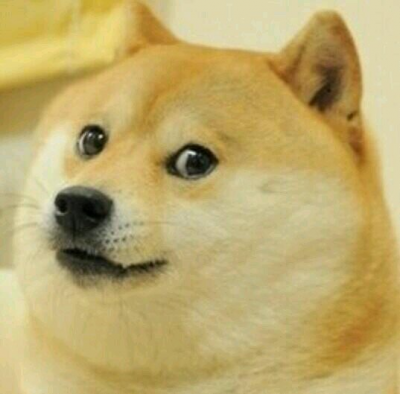A lot of runs are done on pc and since a lot of runners are new to speedrunning this should be a guide teaching how to set it up since it is a requirement and an important rule. Before I start there are a few things that should be known.
-Pc runs require an autosplitter so everyone is on equal ground. However, for console runs there is no autosplitter so runs are manually retimed to RTA (read the rules if you'd like to know more)
-You should get the game from Steam or Epic games, do not get it from the Microsoft store since as if I'm writing this it doesn't work for some reason and until someone fixes it avoid buying from there.
Those are things that you should really know so now I'll start explaining it.
1. Download Livesplit.
download the latest version of livesplit from here Downloads (livesplit.org)
2. Extract the file.
After downloading it onto your computer right click the file and click on 'Extract all"
3. Open Livesplit.
click on the file that you've extracted and click on the application file named 'LiveSplit' depending on your pc it should take some time but eventually a standard timer will appear in front of you.
4. Set up the autosplitter
right click the timer and click on 'Edit Splits' once you do you should go to the first column being name and type 'Bugsnax' once you do it should let you know that an "Auto Splitting and Load Removal available" click on activate and then click on settings. You should have everything checked and it should look something like this.
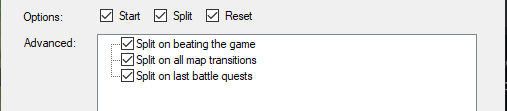
Once you're done you should click on ok twice to ensure that it's been saved, open the game to check if it works and congratulations, you've gotten the autosplitter to work! Of course, you might have issues and if you do have some feel free to reach out to a mod or ask in the discord server, I hope this guide help and good luck with your runs!