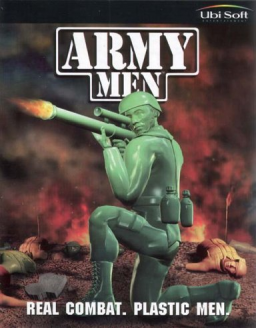So after all these years, I found out how to make the game run in windowed mode. It's weird I was just messing around today and was able to mess around with the exe file. So I'm here to tell you how to do it :) Here's the video: Steps: Step 1: Rename the Armymen.exe and rename it to Army men.exe with the space included. Step 2: Create a shortcut based off the renamed Army men.exe file Step 3: Right-click on the shortcut and click properties Step 4: In the Target line add -w to the end of the quotation mark example: "D:\Army Men\Army men.exe" -w it should be like this Step 5: click apply Step 6: Go into compatibility and click Run this program in compatibility mode for windows 98 Step 7: Click apply then ok. Step 8: double-click the shortcut file and boot up the game and it should be in windowed mode. enjoy ;)