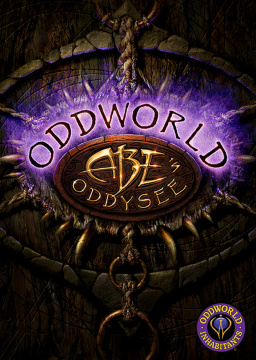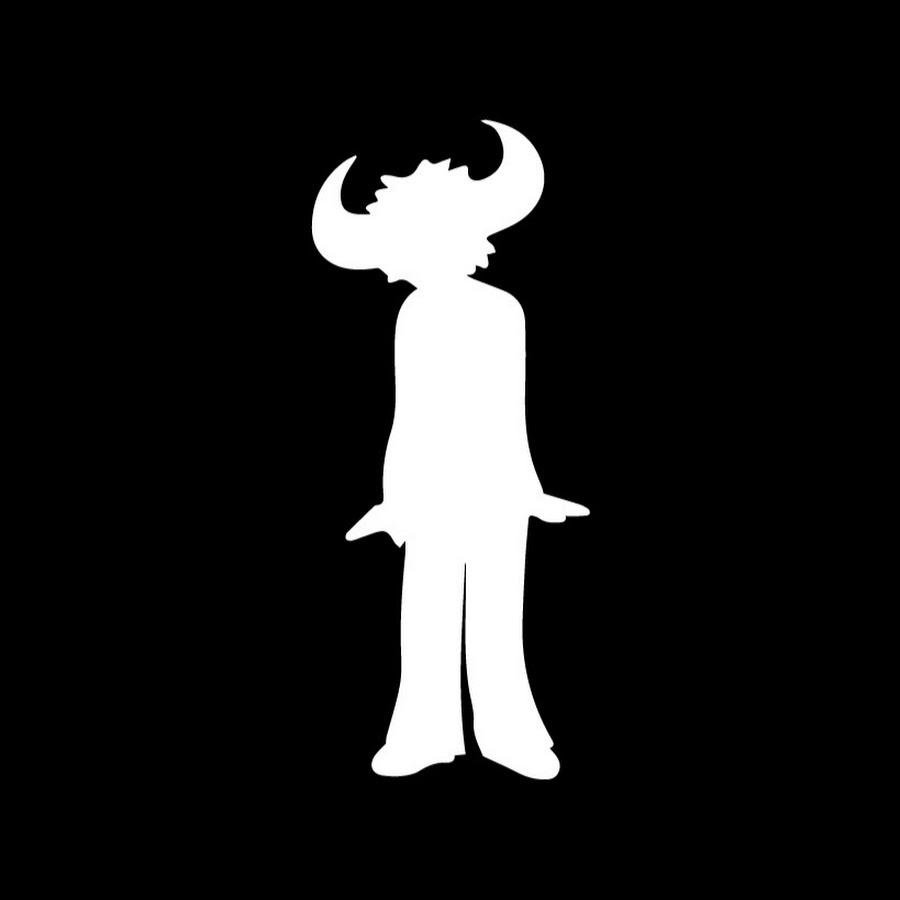Emulator Runs - How to add a scriptable autosplitter on Livesplit
Zaktualizowany przez l1ndblum
Required resources
- Splits depending on what category you wish to run
- Copy of the autosplitter for Duckstation
- Livesplit downloaded and installed
- ASL Var Viewer inside your Livesplits/components folder
Load up Abe's Oddysee splits on Livesplit (Any% NMG splits used for this example)

Right click and select Edit Splits...

Make sure the box next to Loadless time Support. All langs All categories. Check Optionssays Activate. If needed, click Deactivate. The autosplitter detected by livesplit does not support Emulator.
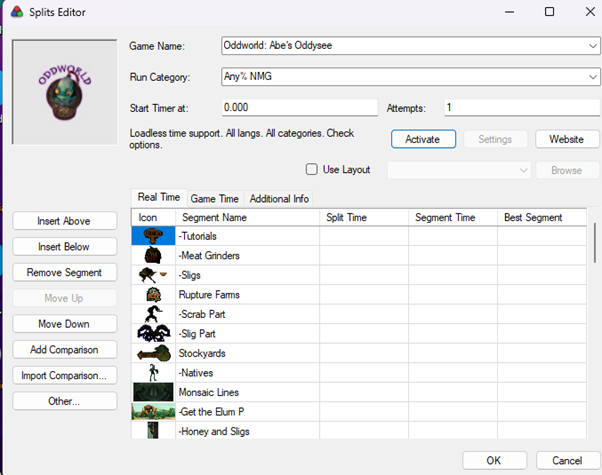
Exit the Splits Editor window, right click on your splits and click Edit Layout...

On the Layout Editor window, click
+ button > Control > Scriptable Auto Splitter

On the Layout Editor window, double click the Scriptable Autosplitter Field (highlighted in blue in the window)

You should see a Layout Settings window with a blank Script Path - click Browse

Locate the Official Oddysee Autosplitter ASL file on your machine and select it

You should see the following options now on your Layout Settings window

Before starting the game, you need to select the AUTOSPLIT GAME CATEGORY - Select ONE or NONE box
Also select the category you are going to run, if you are new to the game - chances are you will be running Any% NMG (highlighted in the image).

At this point it is recommended to start the game on emulator and leave it running in the background, so that Livesplit can provide you the option to select the variables you will need
Return to the Layout Editor window, where we will add the ASL Var Viewer which allows the autosplitter to display the In-Game Time. To do this click + > Information > ASL Var Viewer

On the Layout Editor window, double click ASL Var Viewer

On the Value Container row - click the Variables button, and on the dropdown menu select the option REAL_TIME_AND_LOADLESS_TIME

Underneath Background Color, click the Display 2 Rows box and at the bottom of your Livesplit file, you should see Both times will be displayed here

Next time you start the game, you should see the Real Time and Loadless time start automatically. (Hopefully this wasn't too painful to setup!)

15-10-2023: Console, rule clean-up and Max.Cas new kill count
Grammar has been updated on several rules for better understanding. Formatting has also been updated for better readability. Some of the changes are duplicated from the Exoddus' rules update from 23/08/2023.
- (Removed) ~~The sole exception t
Najnowsze przebiegi
Moderatorzy