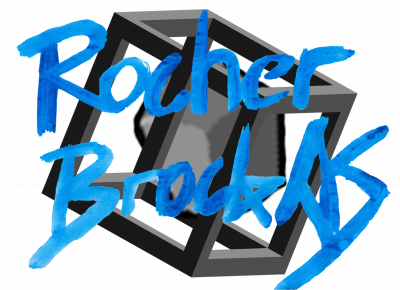This is the DepotDownloader setup. Right now, we don't know any other form to downpatch the game. I'll try to keep this updated.
Steps:
Please read every step of this guide carefully. At the end of the post there's a video tutorial too:
- You need to acquire ".NET Core" from microsoft's website (https://dotnet.microsoft.com/download/dotnet-core). Make sure to download the correct version for your operating system (Windows x64 for most users, but please check this before downloading it).
- Download the DepotDownloader tool from github (https://github.com/SteamRE/DepotDownloader/releases) and extract it somewhere you'll remember.
- Open the folder containing "DepotDownloader.dll" and type "cmd.exe" into the address bar, then press enter to launch command line from that location.
- Now you can enter the commands to download the downpatched files for whichever Blasphemous 2 version you need. You will want to replace the <manifest>, <your_username>, and <your_password> fields on the following command.
dotnet DepotDownloader.dll -app 2114740 -depot 2114741 -manifest <manifest> -username <your_username> -password <your_password>
(Note that the manifest field will change depending on which patch you want. You can search for their IDs below these steps)
For example someone trying to download patch 1.0.5 with a steam name "hunter2" and password "12345" would enter the next command:
dotnet DepotDownloader.dll -app 2114740 -depot 2114741 -manifest 3260525349949323667 -username hunter2 -password 12345
- If you have the two factor authentication, you'll need to authentificate this loggin.
- Wait until the download is completed, then find the files inside the depotDownloader folder.
- Make a copy of your current game installation (Steam/steamapps/common/Blasphemous 2), then move the newly downloaded game files to this folder.
- Create inside that game folder a document called "steam_appid.txt" with <2114740> in it (without the < > symbols) if that document doesn't exist already.
- You should now be able to launch the game through Steam as normal and be on the previous patch. If the game crashes, try to add it to Steam as "Non-Steam Game" and the search through the search bar to find it easily.
Manifests:
v. 1.0.5
dotnet DepotDownloader.dll -app 2114740 -depot 2114741 -manifest 3260525349949323667 -username <your_username> -password <your_password>
v. 1.1.0
dotnet DepotDownloader.dll -app 2114740 -depot 2114741 -manifest 8701777908944641547 -username <your_username> -password <your_password>
Video tutorial:
Here is a video depicting this downpatching method for the game Hollow Knight. If you choose to follow it, please do make sure to replace the command's numbers and the different folders with their "Blasphemous 2" equivalent stated above. "Blasphemous 2" steam_appid is 2114740
Hello everyone ! The leaderboards have been created, ruleset have been detaile in the category and game rules, be sure to read them before submitting.
With the large amount of glitches we made a community decision to create 3 categories regarding glitch usage :
- Unrestriced : you can use any gli