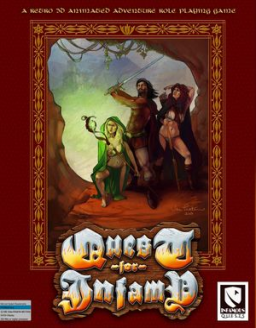Updating the AGS exe works for this and you can get a borderless fulscreen window with proper mouselock so no more escaping cursor, odd resolution windows, or wonky fullscreen. Do as follows: download and install the latest patch of the Adventure Game Studio (https://www.adventuregamestudio.co.uk/site/ags/), copy acwin.exe from the Adventure Game Studio installation directory, paste it in the Quest for Infamy directory, rename QFI.exe to QFI.exe.old and acwin.exe to QFI.exe, launch winsetup.exe and do the following: Start in windowed mode checked, Windowed scale set to Fill whole screen, hit Advanced and under Mouse options check Auto lock to window. Next, download Borderless Gaming (https://github.com/Codeusa/Borderless-Gaming/releases), install it, then launch the game, and under Applications click Quest for Infamy [QFI] and the right facing arrow, and voila the window will now fill the entirety of your display rather than leaving the taskbar visible. The game should now be in a borderless fullscreen window and have proper mouse lock.
*Note: you cannot reload any previously made saves using the new exe. Doing so will result in a crash.
This same method can be applied to any other AGS game such as Heroine's Quest, Quest for Glory 2 VGA, King's Quest 1, 2, and 3 AGD remakes, etc.