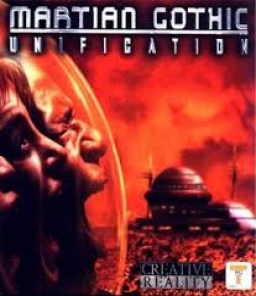I've been running into this weird problem with the game lately where even if I have My ISO of the game mounted it'll keep telling me to insert the CD, (I make my own ISOs from the original copy whenever I get the disks to future proof them) but it refuses to recognize it so the only way I can play after I shut down my PC is to reinstall everything.
Does anyone have a fix? this would be greatly appreciated
I see that the problem is somehow connected with ISO files, but the question is: why not just install the full game on your PC so that you can play without a disk image? I've got the game downloaded from the internet, it was also in ISO, I mounted it, did the full installation and then deleted the disk image. Now I have the full game in a separate folder with launcher and it works properly. I hold .rar of the game just in case...If you want to try my version just let me know.
That sometimes seem to happen. Gotta try out some NoCD fixes, there's plenty of them available, even for different patch versions.
Hey, sorry to bring this thread up again. I've just got my hands on the multilanguage copy of the game and managed to install it with all the three patches and the requested .dll. Unfortunately, the game is still searching for the game disc even with a mounted ISO. I could try and play it with the actual disc in from my PC, but I was hoping for a discless setup that I could use on my laptop. I've already tried several NoDisc patches with no success (they actually say the the cracking fails). ANy advices? Thank you in advance :)