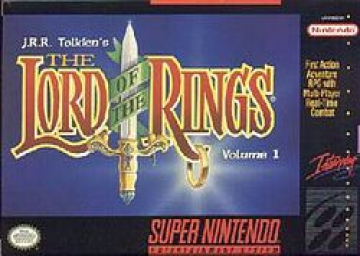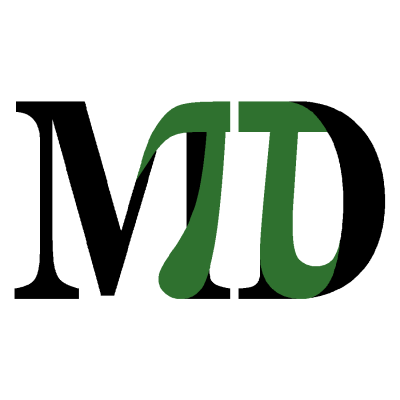In the room before the Balrog, you'll occasionally get this text box to flash up that says "DOOM! DOOM!". It's an annoying textbox that takes up a tiny bit of time.
I used to think that this was based on a timer, and that staying in the room for long enough would trigger it. Not so.
Instead, it's done by switches. The switches activate once (and only once) until they go off screen. If you walk out of screen and then back in screen again, you can trigger them again. This is, I suspect, done so that a player can't walk in circles and easily discover that there are, in fact, switches controlling the doom voice.
It seems that there are only two.
The first one is right above the fire pit. If you step anywhere over the fire pit from either direction, you're going to hit the doom switch and see the message.
The second one is where the room turns into a hallway. Exactly where the room narrows (draw a light straight up) is a doom switch. You're likely to hit this one because the next room has a northern exit, so it makes sense to move yourself more toward the north.
This doom switch is different. It doesn't cover the entire span of the hallway. It's more 2/3rds.
You can save a small amount of time (one text box, and a few frames) by walking toward the hall on the southern side. You don't have to be all the way to the south.
When Frodo re-enters this room from the East, he's situated at the bottom of the doom switch. So if you (as most people do when backtracking) walk west, you'll trigger it. If you walk just a tiny bit south first, you'll be under the switch and skip the textbox.
That's awesome, don't think I've ever backtracked to retrigger it. But any save is a good save even if it's 1 quick text box. Love it!