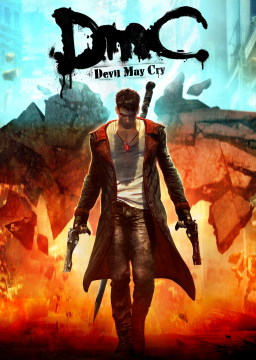People have had some trouble in the past on either rebinding the inputs or just even finding the right folder, so here is the answer in one place.
This game downloads TWO folders called DevilGame, one in "UnrealEngine3\DevilGame" and one in "Steam\steamapps\common\DmC Devil May Cry\DevilGame\Config" you want the one under steam apps.
Open "DefaultInput.ini" as a .txt
(These next two will unbind the dodge on the left bumper and "A/X & X/SQUARE" and put the gunspecial on the left bumper, if you do not wish to do this then skip this)
Replace "EVADE2 = NTB_LEFT_SHOULDER" with "EVADE2 = NTB_NONE"
and
Replace "GUNSPECIAL = NTB_V_GAME2" with "GUNSPECIAL = NTB_LEFT_SHOULDER"
(This will bind Devil Trigger to the Dpad Down button) Replace "DEVILTRIGGER = NTB_V_GAME3" with "DEVILTRIGGER = NTB_DPADDOWN"