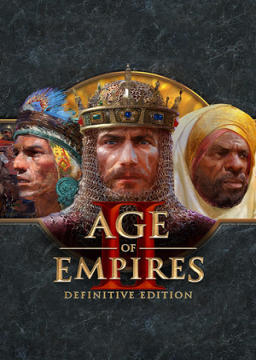Patching campaign to its original state
Geüpdatet door Tei
As you all already knew, due to the changes to the campaign through the patches some of the levels are impossible to improve due to these issues. However we can use the backup files to patch the campaign to its original state.
- Download the file "Campaign backup before 34699" in the Resources section.
- Extract the file.
- Overwrite all of the files at "SteamLibrary\steamapps\common\AoE2DE\resources_common\campaign" using the files in the backup folder you just extracted. (REMEMBER TO BACK UP THE FILES BEFORE OVERWRITING)
- Feel good.
Some of the levels to test out: "Razzia", "The Lombard League", "Ruins of Empires". Currently this is allowed to make things fair for everyone.
Recente runs
Niveau: Battles of the Forgotten: Bukhara
Niveau: Battles of the Conquerors: Noryang Point
Niveau: Victors and Vanquished: Fetih
Moderators