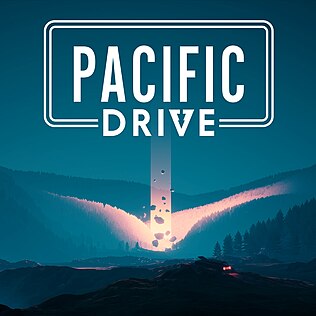Load Removal
Geüpdatet door ckixy
When setting up livesplit, Select "Edit Splits"
Select Game Name: "Pacific Drive"
Select Run Category: "Any%" (using any% as an example)
Below you should see "Auto-splitting and load time removal is available. (By Trigger)"
Select Activate, This will give you basic Auto start and Load Removal by default.
(Optional)Select Settings and chose missions you would like to auto split on and be sure to have equal splits to missions you have selected. Having the mission "End of the Road" set to auto split will split on credits

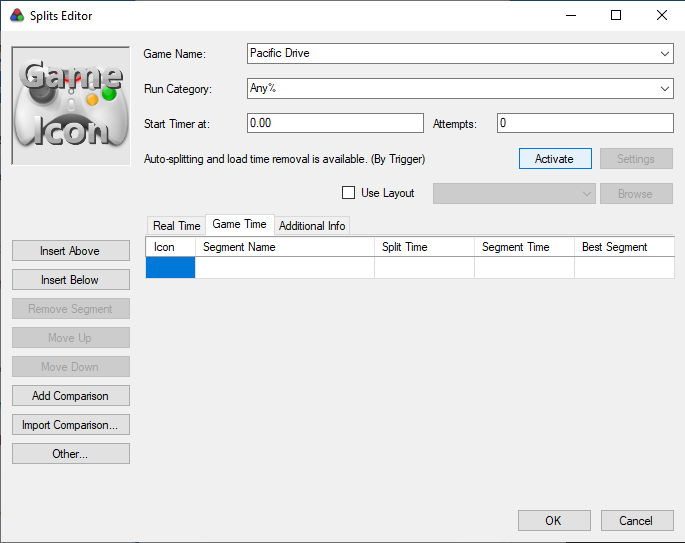
Recente runs