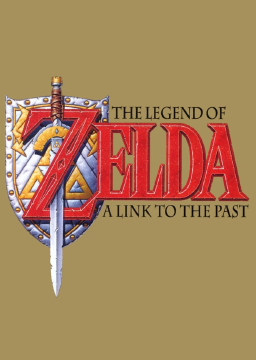댓글
To change the FPS font settings ---
Settings --> Onscreen Display --> Onscreen Notifications
Make sure onscreen notifications are turned on as well as Display Framerate.
The "Notification ________" settings will effect the font/size/placement of the FPS display.
You can set any RGB color, but obviously white works well enough at 255 for each color. I run retroarch at 4x resolution and my font size is 15.0.

"Evidence"
doesn't provide evidence
I get the hand wringing surrounding the run, but don't misname being suspicious "evidence".
2 중에 1에서 2까지 보여줌
tbham에 대해서
가입 날짜
온라인
런들
14
플레이한 게임
팔로우한 게임