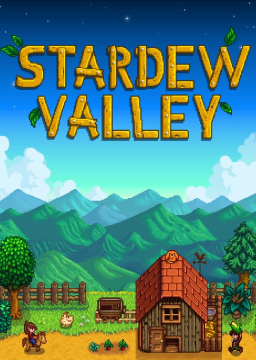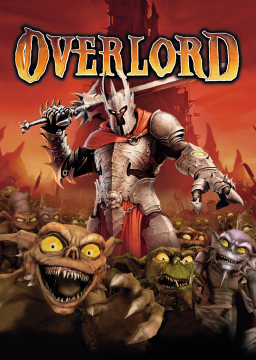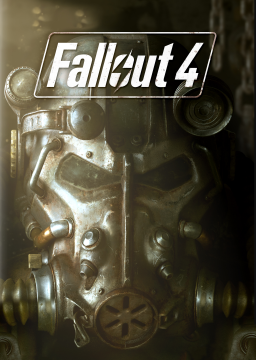I was working a 2 cube strat for 1-4 using a controlled teleport, and a (sort of) new glitch I am calling fast placement, which resulted in a 40.22 second run.
Fast placement is when you place a block on the first frame possible, which causes the block to physically be wherever you could last place a block (white cube outline), while logically connected to whatever you clicked on. I originally thought this was related to the cube placement glitch (when I made the 1-2 run), but it is caused by placing a block at any time, not just immediately after picking one up. This is also the cause of blocks not placing themselves where you are looking.
However while I was trying to improve the 40.22 I got a really random speed boost while doing the controlled teleport. Have not figured out how to make such speed boosts consistent, but it is probably caused by placing the teleport block on the frame that the teleport happens, or something like that.
Hello, I recently just found a new glitch that allows you to place floating blocks, as well as place multiple blocks at one in a prebuilt structure, which I will call inventory placement. For inventory placement, if you pick up a block and place a block on the same or next few frames (not sure the range, but the same frame always works and can be done simply by pressing the left and right mouse buttons a the same time). At first it looks like you deleted a block, but in reality, you placed a block on another block that is now inside you inventory, and both will be placed at the same time, in the same way (you inventory is a queue, so you have to place other the other blocks first). Further if you inventory place one of these block combos, the entire structure will say together. The three possible uses of this I have found so far are: placing blocks below the camera, inside of other blocks or yourself, and on active energy blocks.
To place floating blocks, place a block a couple of frames after picking up a block. This allows you to place a block into the world, while picking up the block that it was resting on, in effect giving you a ghost block. Although I have not been able to place ghost blocks directly on each other, you can still create multiple in the same structure.
Here is a video of me playing around with these glitches:
I am not sure how much these glitches will effect current routes (other than small optimizations in placing blocks), but for example, level 1-2 only requires 2 blocks now, since you can create a ghost third block when setting up the final jump.
Although it will add a small amount of time to the run, I think timing should start when new game is clicked (or equivalent if not starting a in a new profile), and end when the screen fades to black for the first time after the wizard has been killed. This is because these frames are much easier to find when reviewing a run, or for re-timing a run if a timer was not started or stopped at the right time.