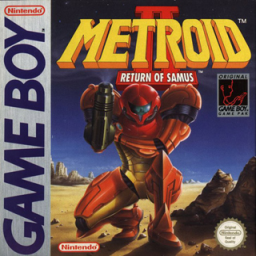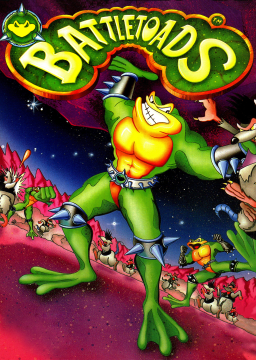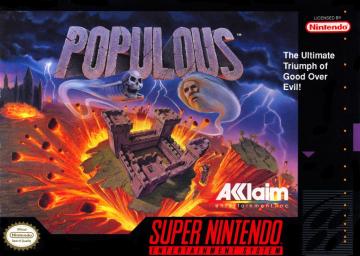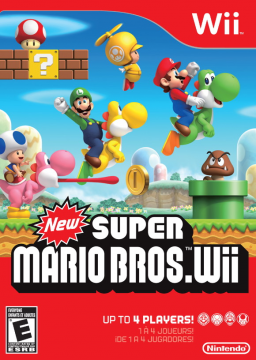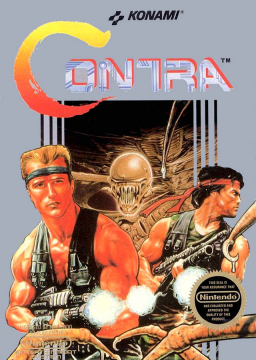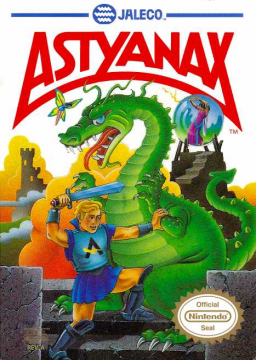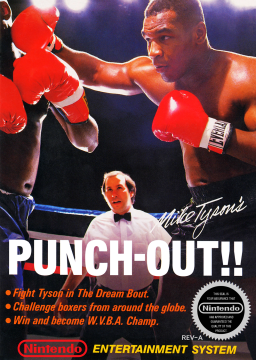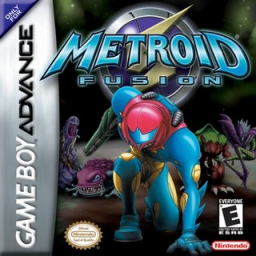Hello!
So it turns out that besides the manual, DOS Populous back in the day ALSO came with a Reference Card that the GOG release DOESN'T include. On it are a bunch of shortcut keys!
The full reference card is at https://archive.org/details/populousmanual/Populous-ReferenceCard-PC but I'll go over some of the highlights here.
There is, in fact, a whole keyboard MODE for controlling the game if you happen to not use a mouse! Sadly, some of the best shortcuts (There are keys to mimic the SNES's "quickly flatten enough land to make a castle" and "quickly flatten the general mass of land under my cursor" button combinations to name two--"/" and "*" on the numpad respectively) are buried and ONLY allowed in keyboard mode. You can hit Ctrl-M to switch between keyboard, joystick, and mouse modes, so I suppose one theoretical improvement might be quickly swapping into and out of keyboard mode to quickly flatten land.
But guess what shortcuts AREN'T buried in keyboard mode? That's right--increase and decrease game speed! It's a pretty fine-grain control actually--you can slow the game down to ludicrous levels if you're patient enough, and it might be that one press speeds up or slows down the game speed by one "frame per action" if that makes sense. To increase game speed, hold Alt and hit S, and to decrease it, hold Shift and hit S. From the default game speed, it seems like about 10 presses will get you to "max speed". Be warned, though, it's fast. Very fast. "Even on Genesis enemy will outpopulate you and begin engaging you on your land" fast, or at least they did to me.
Other keys not locked behind keyboard mode are hotkeys for your various powers. These are: Placing your Papal Magnet - P Earthquake- Q Swamp- S Knight- K Volcano- V Flood- F Armageddon- W (Why W and not A? I have no idea. Maybe "World End")
Speeding up the game itself in-game (Which seems allowed as far as I can tell, though I'll admit I don't know if people were aware this was even possible--I wasn't until yesterday) obviously allows for huge potential improvements, providing you can play that fast. I used it to get a "Win a Level" time of either 3:29 or 3:30 on Genesis (AKA Level 0), which is...a big improvement! The link to the video is at
Obviously, I don't expect that to be the best time for long once people really dig into the game, but it was fun to come back for one "Free WR".