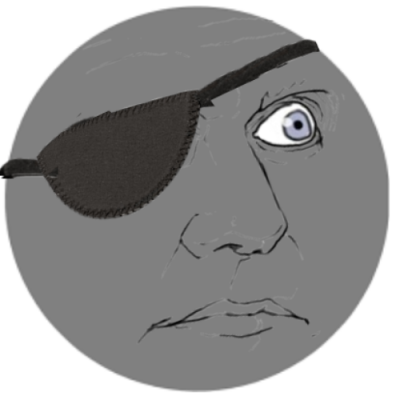Downgrading Stacklands
업데이트됨 작성자 stackman
-
Press Windows Key + R to start up the Run dialogue box.
-
Type in and Enter: steam://open/console
-
In the console, type in and enter: download_depot 1948280 1948281 4043797984474898938
This will download version 1.0.8 and report the location of the downloaded files.
To download another version, replace the third number with one from here: https://steamdb.info/depot/1948281/manifests/
Compare the dates to the update release dates to find the one you need.
최근 플레이