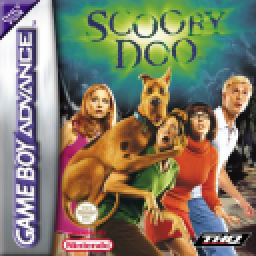Level Select/Different Text Animations
업데이트됨 작성자 DeathMaster001
Both HELIXE save names below can be used together. Original text post: https://gamefaqs.gamespot.com/gba/468853-scooby-doo/cheats
Level Select - Start a new game in slot 2 using the name HELIXE. Finish the first dialog scene until you can control Scooby. Pause the game and quit. Restart the console and now the level name will show at the top of the main menu. Press L or R to change the level. Note chapters cannot be completed unless you start on the first level.
Different Text Animations - Start a new game in slot 3 using the name HELIXE. Finish the first dialog scene until you can control Scooby. Pause the game and quit. Restart the console and now the text animations will be different.