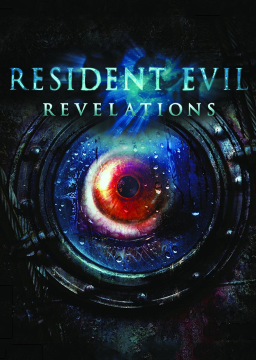Enabling the Autosplitter
업데이트됨 작성자 deserteagle417
First things first, make sure your Layout Editor has no "Scriptable Auto Splitter" item in it. If it does, remove it.

To enable the autosplitter, first make sure you have clicked this "Activate" button in the "Edit Splits" menu

then click "Settings" here

and make sure all three boxes are checked here (though you can uncheck "Reset" if you want)

The autosplitter will split on each subchapter (every results screen). A set of blank splits have been uploaded under the "Resources" tab which work for any category.
최근 플레이
레벨: The Ghost Ship - Trinity Bonus (PC)
레벨: The Ghost Ship: Chaos - Trinity Bonus
레벨: The Ghost Ship: Chaos - Any%
레벨: The Ghost Ship: Chaos - Trinity Bonus
레벨: The Ghost Ship - Any% (PC)