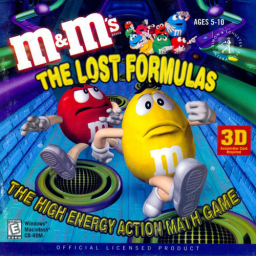In the game's executable I found some text that seems to be for some kind of editor. Does anyone have any ideas on how to access this editor?
Here are the strings that I found:
- F1 - Edit Mode
- BackSp - Level obj
- Sh-BackSp - Text Planes
- F2 - SAVE (current editing)
- F5-F6 - Textures detail
- F7 -
- <..> - Select Level Obj
- 1..0 - Select Key (0..9)
- I - Invert direction
- O - Pouse
- P - Play key
- L - Loop
- X - set Start key (1..0)
- C - Clear key
- Sh-C - Clear obj event name
- V - Set Next key (1..0)
- Sh-V - Clear Next key
- B - Set rotate center
- DEL - Delete
- F2 - Save
- X - Invisible\Visible
- C - Clear properties
- B - No collision
- K - Kill face
- Sh-K - Drown face
- V(Sh)- V - Pan
- U(Sh)- U - Pan
- F2 - Save
I'm wondering if in the game's files if there is some kind of toggle to enable this level editor that is set to off be default. BTW I noticed that this game uses the same format for some of it's files as Darkened Skye (a Skittles game of all things) that was on GameCube, and PC, and were the only two games I've seen to use this file format (not counting the PS1 M&M's Shell Shocked game).
I ran some code analysis on the executable and couldn't find any code paths that reference these strings. That's not to completely rule out access to the editor, but since I was able to find code paths for the cheat codes and whatnot, it doesn't look good...
The French version has been found! Check out the guides section. I have been testing it a little and discovered some neat stuff!
-
Left-Click - Moves the camera forward, backwards, left, and right.
-
Right-Click - Rotates the camera.
-
Left+Right Click - Allows you to move the camera vertically.
-
F1 - Seems to toggle "edit mode". This allows you to see invisible walls and sometimes hitboxes for certain things (like spilled chocolate in 2-A). The other F Keys won't work unless this is turned on.
-
F3 - Toggle whether or not the camera is currently following the predefined track. You can use the mouse buttons to move the camera without having to pause the game if you toggle this.
-
Tab - Move camera forward a little along the predefined path. F3 must be toggled first.
-
Shift+Tab - Same as Tab except it moves the camera backwards.
-
F4 - Enables wireframe for level geometry.
-
F7 - Shows a wireframe map for the entire level along with camera coordinates.
-
F8 - Shows a bunch of red and green rectangles.. Not sure what this is.. RAM usage maybe?
-
F9 - Shows all textures currently loaded in memory.
-
F12 - Takes a screenshot and places it in the game directory.
There's probably more stuff that I haven't been able to find. Feel free to post if you've made any discoveries (especially a way to edit levels)!
hi. How do I enter this text to run it? I have been interested in the lost formulas for a long time.
Download the French version and use the "Running the French Version" guide to get it to open. Then, once you load into a level, you can use the hotkeys mentioned in my previous post to get the desired effects.
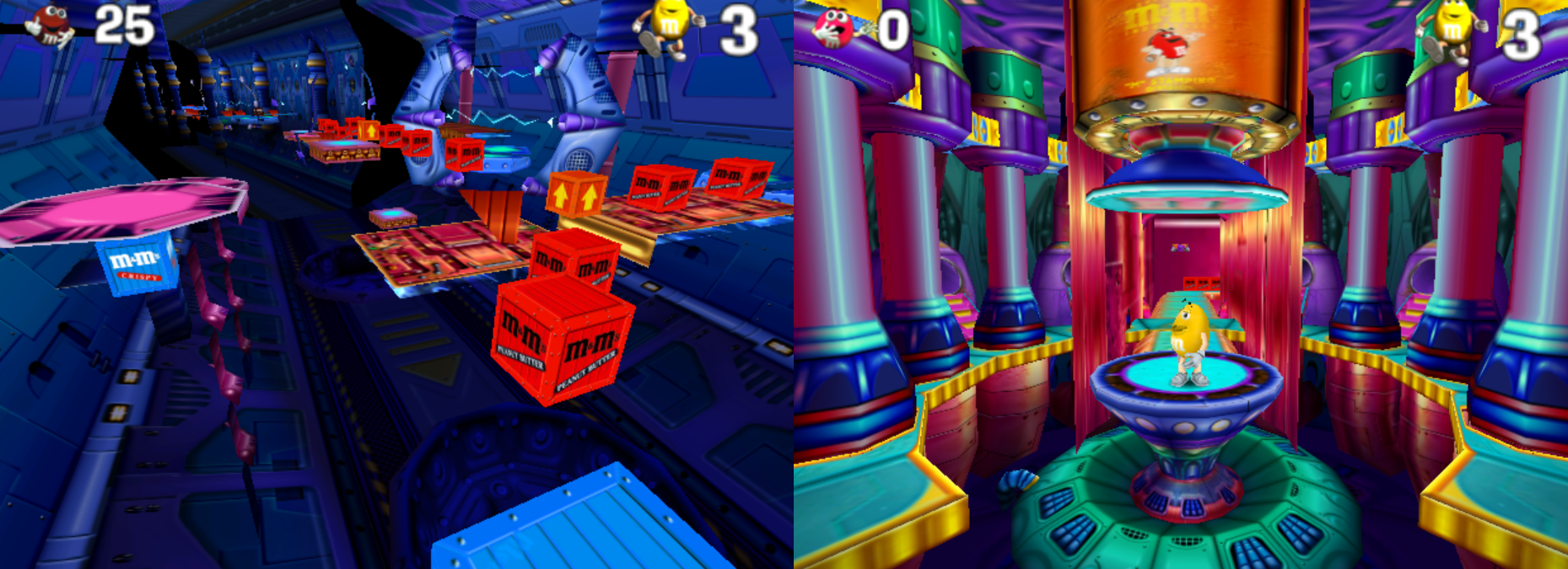 The French version is amazing because the keys work without any special action. I found a hidden box or logo. thank you
The French version is amazing because the keys work without any special action. I found a hidden box or logo. thank you
Hello everyone! Welcome to the first News post for this game!
- I have figured out why the game's physics, collision, and framerate aren't consistent between different computers. The answer is - as far as I can tell - VSync. The g