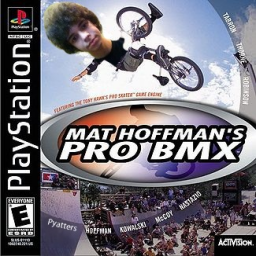도구: PARTYMOD for Mat Hoffman Pro BMX for PC
업데이트됨 작성자 ZEN_Ivan
Partyman made a mod to make it easier to play MHPB on newer PCs. Link the mod: https://github.com/PARTYMANX/partymod-mhpb/releases/latest
Installation
- Download PARTYMOD from the Releases tab
- Make sure MHPB is installed
- Extract this zip file into your MHPB installation directory
- Run partypatcher.exe to create the new, patched BMX.exe game executable (this will be used to launch the game from now on) (this only needs to be done once)
- Optionally (highly recommended), configure the game with partyconfig.exe
- Launch the game from BMX.exe
NOTE: if the game is installed into the "Program Files" directory, you may need to run each program as administrator. Also, if the game is installed into the "Program Files" directory, save files will be saved in the C:\Users<name>\AppData\Local\VirtualStore directory. For more information, see here: https://answers.microsoft.com/en-us/windows/forum/all/please-explain-virtualstore-for-non-experts/d8912f80-b275-48d7-9ff3-9e9878954227