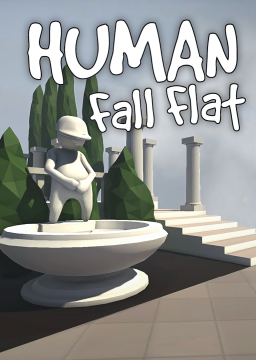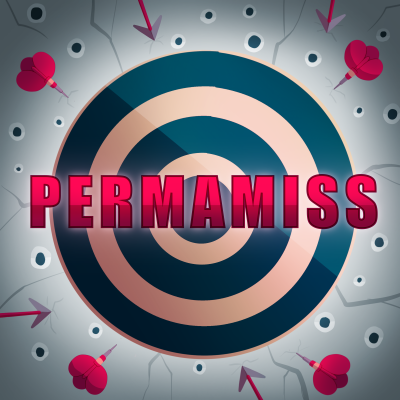Hi sky-dream, thanks for posting about this issue! I went ahead and updated the autosplitter to update 30 frames per second instead of 60 frames per second. This should significantly lessen the CPU load that it has on your computer. Please let me know if you are able to use the autosplitter now! I recommend using the autosplitter via "Edit Splits" > "Activate", but ultimately it's up to you which way you use the autosplitter (they are both the same).
For those who care, I also improved the Checkpoint% code, specifically making it more lenient for the elevator item checkpoints on the level Dark. It should now be completely impossible for your run to end prematurely by bringing 2 items in on the same frame.
But my computer cannot run recording software such as obs which consumes much energy. I can only use the default screen recording of windows, which makes me unable to record the timer
Maybe you can record your entire screen and play hff windowed while livesplit is on the same screen