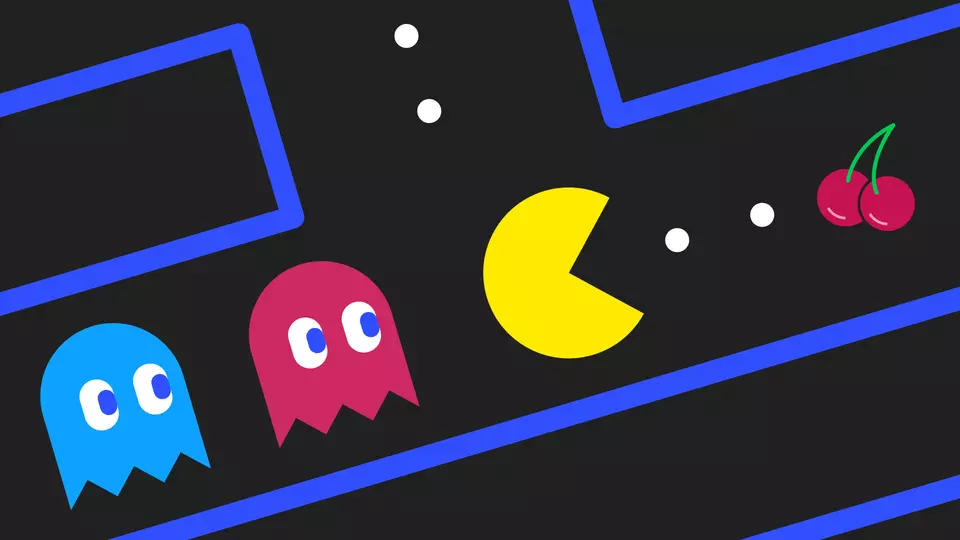Step 1: Go to your connected wifi network on settings and then internet - It will come up with 3 options: Connect to this network - Change Settings - Delete settings.
Step 2: Press Change Settings from here Press DNS Settings you will get 2 options: Automatic and Manual.
Step 3: Change it Manual.
Step 4: In the "Primary DNS" section type 045.055.142.122 (This will give you access to the secret browser)
Step 5: Save the settings and head back to the home screen.
Step 6: Press the News Icon and then Find Channels in the top right corner.
Step 7: After the very long loading it should bring you to the secret browser's homepage. On the left hand side press "Useful Links" Scroll down to find "Switch-related Links" and you can press Pac-Man to well, play Pac-Man.
How to quit - How to revert settings:
Press X and confirm to quit.
To revert your settings go back to your network's settings and again scroll to dns settings, press it and put it on automatic, Save then exit out and your free to do whatever again.
The another score system was a mess so i reworked it. Now its gonna be like this:
1000 points = 001ms 10,000 points = 010ms 100,000 points = 100ms
Enjoy doing runs in Google Pacman :D