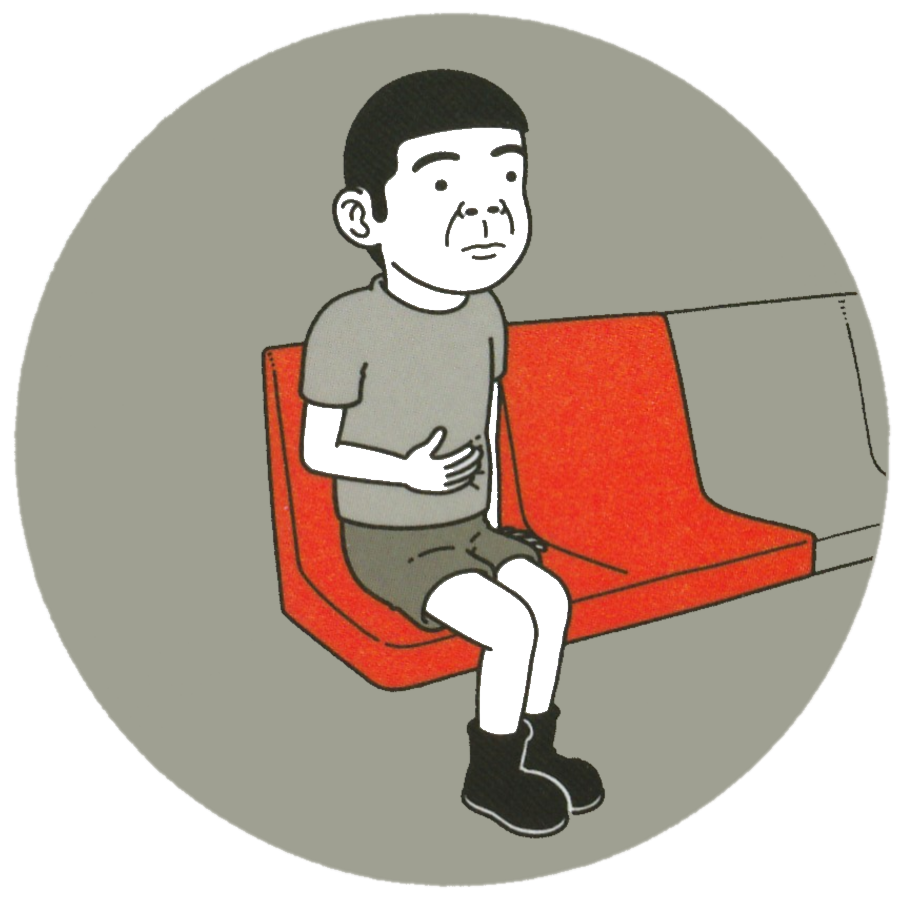How to manage save game files
업데이트됨 작성자 QuitRage
The save file for this game is hidden pretty well so here's a quick guide on how to access them.
The path to the save file should be one of these:
C:\Users\Username\AppData\Roaming\Arrowhead\Gauntlet
C:\Users\Username\AppData\Roaming\Gauntlet
After you locate the save files, simply rename the original saves folder if you wish to keep your save or delete it to start a new game.
Also, to prevent your old save from being loaded by steam automatically, you need to disable steam cloud for Gauntlet within steam
That's all!
최근 플레이
레벨: Catacombs 1
레벨: Tombs of the Risen
레벨: Entrance
레벨: Tombs of the Risen
모더레이터