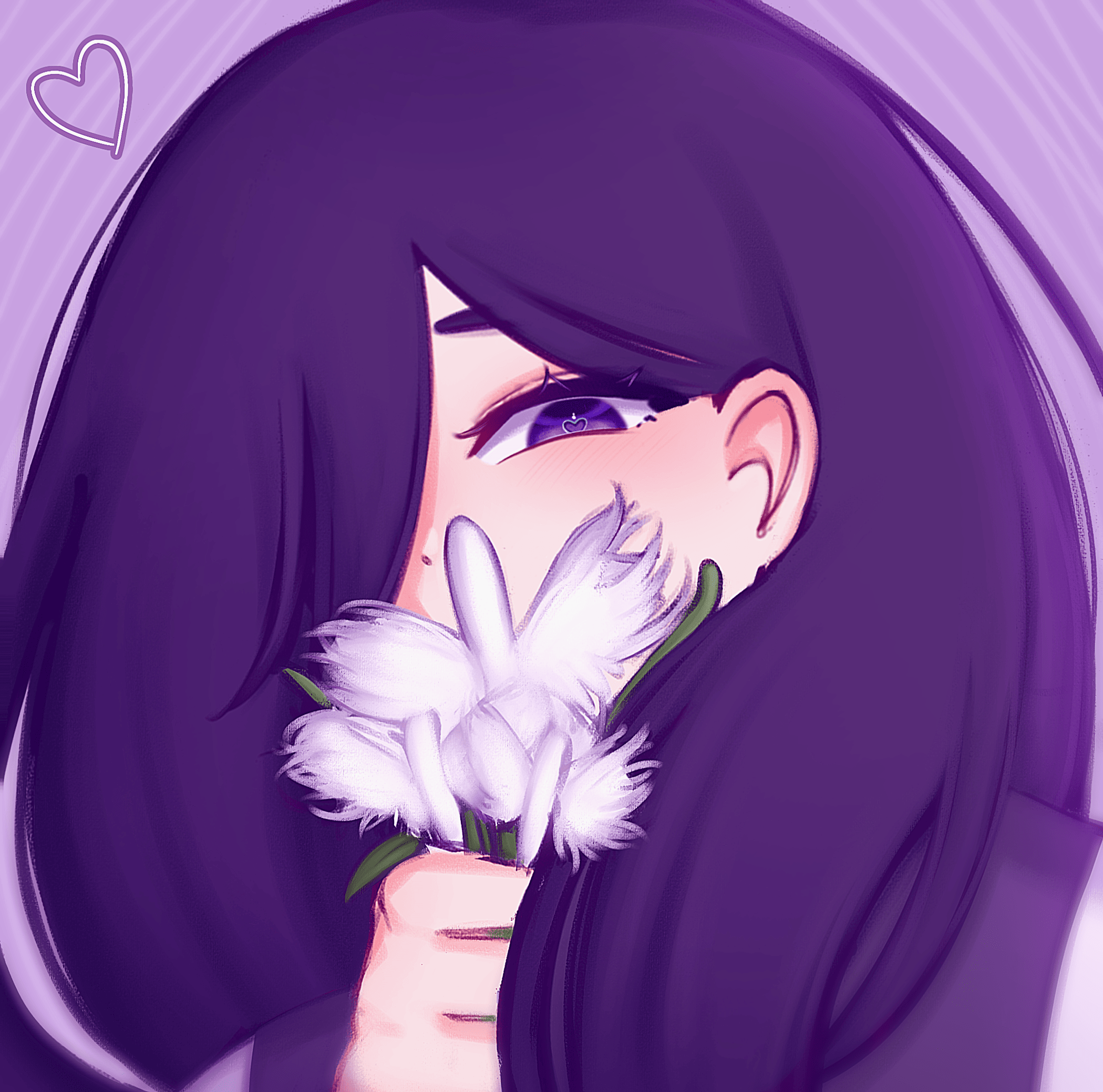How to set up the LiveSplit autosplitter (Windows only)
업데이트됨 작성자 NERS
- Open your splits, right click and go to "Edit Splits..."
- Insert "Deltarune" or "Deltarune Category Extensions" (without the quotes, casing doesn't matter) as the game name
- You should now have access to the autosplitter and be able to activate it

- To use and configure the autosplitter, just click Settings and enable the locations you want the autosplitter to split on.
- If you enable the All Chapters timer pause, you will have to compare to Game Time, otherwise it will not work. You will get a pop-up when you open the game to help.
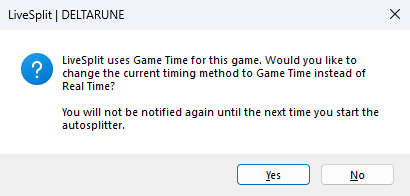
Challenges
종료됨
상금 풀
$500.00
New Categories with 3+4 and Important New Rules
Hello Runners!
We are finally opening the leaderboard and lifting the spoiler policy.
First of all, there is now a new official Deltarune Speedrunning website!
Created by Vintagix, ashmichda,
최근 플레이
게시 일자
8 개의 답글